App design is becoming a very crucial field in the modern world for a plethora of reasons. App development is ballooning like never before owing to the surge in digital transactions.
This has birthed immense competition and every app designer is working hard to design customer-appealing apps. However, without a combination of design skills and the use of appropriate app design tools, this dream won’t transition to reality.

If you are just putting your toes into the app design industry, perhaps this article is your much-needed resource. Here, we will guide you on the matrix of skills and tools you need to know for an amazing app design experience.
Skills for App Design
To design a good application, you need a combination of specific skills or risks thrown out of the design matrix by fierce competitors. There is no one-fit-for-all skill, but having certain design skills will boost your chances of being at the helm of top-rated designers. Let’s now dig into some of the best skills you need for app development.
Creativity
Creativity is a major skill that can help designers to beat their competitors with ease. After gathering user information, you need to creatively think about how you will incorporate them into your design so that users would be impressed. Besides technical know-how, an open mind is required to spark high levels of creativity.
Analytical Skills
With customer data in hand, designers need to know how to analyze these data to understand the customer needs. This way, you will design applications that address the real needs of the customer.
Communication Skills
Communication is an essential tool for gathering customer information/data. With good communication, you can siphon a great deal of information from the customer, proving invaluable in the design process.
Graphic Design
Besides the functionality, an app should be visually attractive. A designer who has graphic design skills will effortlessly design eye-catchy interfaces/flows, thus attracting more customers.
Problem Solving
In the entirety of design, you will meet challenges of diverse magnitudes. Your problem-solving skills will be crucial in solving them and moving forward.
Tools for App Design
Here are some tools for app design:
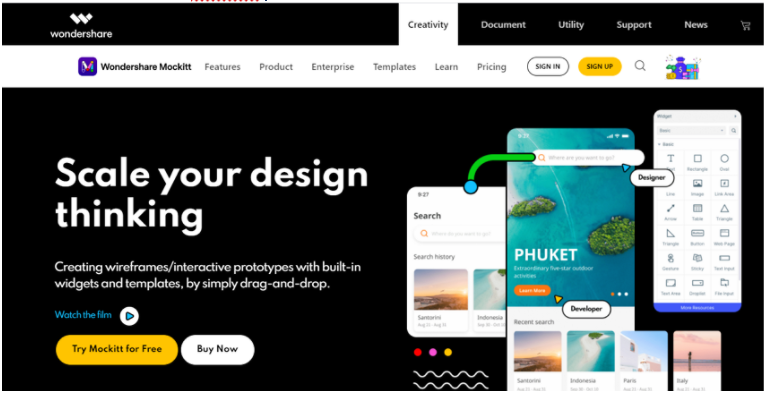
Mockitt is undoubtedly the best all-in-one app design tool to pick. This tool is equipped with every single design feature you would demand and this explains why countless designers, project managers, developers, and marketers have made it a must-have tool. Mockitt has an elegant and straightforward interface which ensures a low or zero learning curve. It is also fast, compatible with plenty of devices, and is affordable. Mockitt offers several design resources to help designers create quality designs with speed. These include templates, widgets, icons, and several other components that suit different types of industries. Besides, Mockitt is an excellent collaboration tool. This is majorly good for those who are working as a team. You only login to your account and effortlessly co-edit, send feedback, comment, and share designs with friends in real-time. Wondershare Mockitt offers a free trial version and affordable pro versions. Just pull a trigger and get yourself a suitable version for an unmatchable design experience.
Features:
- Mockitt offers several templates and hence users don’t have to build designs from scratch.
- There are plenty of widgets and icons to make your design more appealing.
- Mockitt supports real-time collaboration and thus team members can work together irrespective of time and geographical location.
- Mockitt offers plenty of animation and interactive features to transform your static prototypes into interactive ones.
- Users can create their own library of assets and reuse them multiple times.
- With Mockitt, you can share your design with friends using the project’s URL code and filter them using visibility settings.
- It allows users to preview and directly hand over their designs to developers.
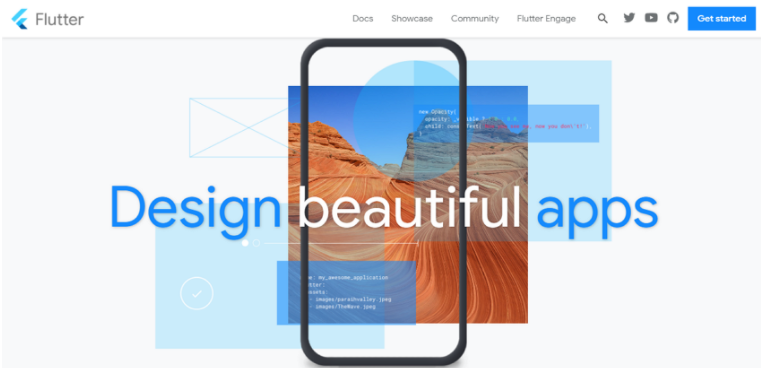
Flutter is another good platform for building magnificent designs. It is Google’s UI toolkit specially developed to allow designers to build beautiful natively compiled applications. With Flutter, you can create applications for web, mobile, and desktop using a single codebase. The good thing with Flutter is that it is fast and enables users to create flexible designs.
Features:
- It offers plenty of customizable widgets for fast app design.
- The layered architecture ensures full customization resulting in fast, expressive, and flexible designs.
- This app incorporates all platform differences like scrolling, navigation, icons, and fonts.
- It has a UI toolkit for building beautiful designs.
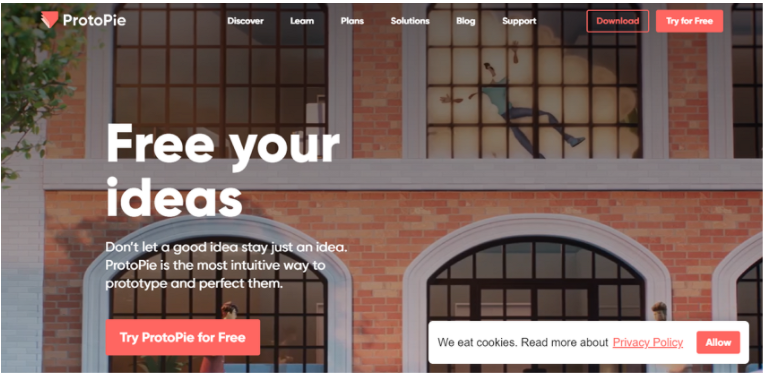
Protopie.io is a popular easy to use app design tool in the market. This is a zero-code design platform that offers several good features for users. This tool is known for its unique conceptual model of Object + Trigger + Response for creating interactive prototypes. As aforementioned, you don’t need to know to code to create designs. You can use naïve keyboard, camera, multi-touch, tilt, vibration, sound, and proximity, just to mention but a few. It is also a good collaboration platform and hence team members can seamlessly work together on a project.
Features:
- Users can work together on a prototype with the help of interaction libraries.
- It supports interaction features ranging from basic Excel-grade to advanced interactions like variable and chain.
- It has a simple and easy-to-use interface.
- It allows users to create prototypes using a native keyboard, multi-touch, camera, SVG, sound, and Tilt.
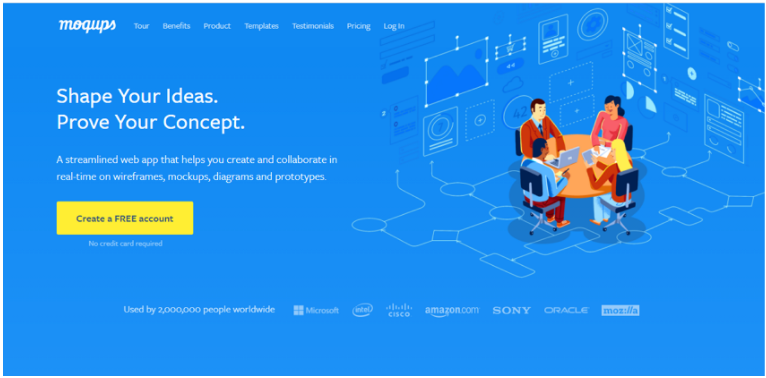
Moqups is a popular tool that helps designers create wireframes, mockups, diagrams, and prototypes with ease and speed. It provides a good platform to shape your ideas into real working concepts. Whether you want to design high fidelity or low fidelity wireframes, or prototypes, this tool is a good fit. Being a cloud-based platform, you can work with your team members irrespective of your geographical location. So you don’t have to worry about uploading files, downloading, or saving them because everything is synced. The good thing with Moqups is that users can move from diagrams, wireframes, and prototypes without switching apps or updating across platforms.
Features:
- It offers a built-in library that has thousands of icons for fast and beautiful design.
- It allows users to drag images from desktop or other apps and drop them on the canvas.
- This program offers a wide range of fonts and styles.
- It allows users to collaborate in real-time.
- It supports integration with tools like Slack, Dropbox, and Google Drive for proper communication and file storage.
Disclosure: This is a sponsored post but we don’t get any commission from sales made.
You may also like to check out:
- Download: iOS 14.4.2 IPSW Links, OTA Profile File Along With iPadOS 14.4.2 Released
- Jailbreak iOS 14.4.2 Using Checkra1n, Here’s How-To [Guide]
- Download Unc0ver v6.0.0 IPA iPhone 12 Jailbreak For iOS 14.3
- How To Downgrade iOS 14.4 The Easy Way [Tutorial]
- How To Fix Bad iOS 14 Battery Life Drain [Guide]
- Convert Factory Wired Apple CarPlay To Wireless Apple CarPlay In Your Car Easily, Here’s How
- iPhone 12 / Pro Screen Protector With Tempered Glass: Here Are The Best Ones
- Best iPhone 12, 12 Pro Case With Slim, Wallet, Ultra-Thin Design? Here Are Our Top Picks [List]
- Best iPhone 12 Mini Screen Protector: Here’s A List Worth Checkin
- Best iPhone 12 Pro Max Screen Protector: Here Is A List Worth Checking
- Apple Watch ECG App Hack: Enable Outside US In Unsupported Country On Series 5 & 4 Without Jailbreak
You can follow us on Twitter, or Instagram, and even like our Facebook page to keep yourself updated on all the latest from Microsoft, Google, Apple, and the Web.

