When connected to Wi-Fi, we roughly know whereabouts of where a particular hotspot is located, but with cellular data, things become a little more mysterious. We see masts scattered around, and we know when we’re close to one, because we tend to get full signal strength, but in terms of which towers we’re actually connected to at any given time, there’s just no way of knowing. Although you’d struggle to find an app in the App Store to help paint a better picture of your cellular activity, the access to root files brought about by a jailbreak means Cydia developers can fill in these gaps, and a tweak by the name of Signal 2 will help you locate towers via map, find accurate cellular information and more.
The tweak is made by none other than veteran jailbreaker / Evad3rs team member Planetbeing, and is a much more advanced sequel to the original Signal tweak released back in 2010. It works by using your device’s baseband to find accurate, up-to-date information which it can easily present to you in map form.
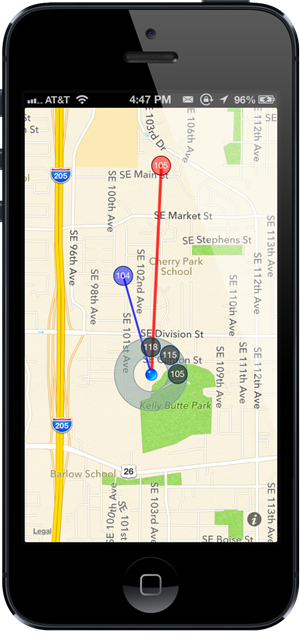
Although it’s perhaps not the kind of tweak to help the day-to-day functionality of your device (something we’re accustomed to seeing within the Cydia Store), it’s great for those who look to analyze beyond the very basic. Everything is presented beautifully in map form, and there’s a handy key to help you differentiate between visible towers, connected towers, unlocatable towers, and previously seen towers.
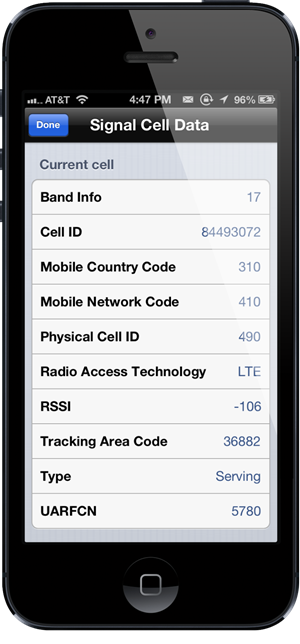
When connected to a cellular tower, you’re presented with a slew of information, including band info, cell ID, mobile country code, mobile network code, physical cell ID, radio access technology, RSSI, and tracking area code. All in all, it’s a pretty fascinating app, and since it’s made by Planetbeing, it’s as polished as you would expect.
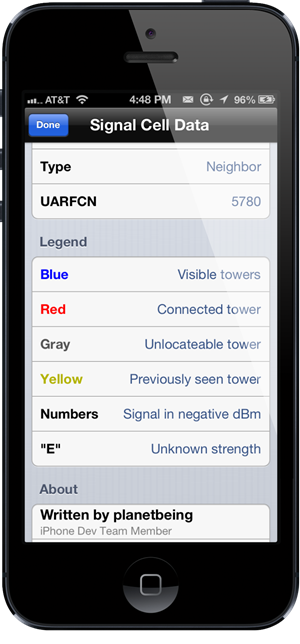
It’s available over at the ModMyi repository, which is a default source in Cydia unless you’ve manually opted to remove it from your list. If you’re intrigued to find out how your cellular connection works in detail, this app is a must.
Be sure to check out our iPhone Apps Gallery and iPad Apps Gallery to explore more apps for your iPhone and iPad.
You can follow us on Twitter, add us to your circle on Google+ or like our Facebook page to keep yourself updated on all the latest from Microsoft, Google, Apple and the web.

