This one’s for the uber-security conscious: if you want to keep your Wi-Fi password private and yet have friends over who need to use the internet, there is a solution! Details after the jump!

Quick Response Code was invented by Denso Wave (a subsidiary of Toyota) back in 1994 with the purpose of tracking parts in the manufacturing process of vehicles. Today, these matrix codes are used in plenty of other situations with their primary use being from smartphones. These codes can have all sorts of different data such as a link to a webpage, phone number, a text message, email address, some item’s geo location, contact information etc. encoded inside them. Using different apps, users are then able to decode the information saved in these images.
One very interesting use of QR code we came across today involves allowing your friends to scan a QR code so they can start using your Wi-Fi immediately without you having to share or having to tediously make them type down each character of your complex password.
The first part of the procedure involves you actually generating a QR code which has your Wi-Fi’s SSID (i.e. the name of your WLAN) and its password stored inside it. This can be done by visiting ZXing’s Barcode Generator service. Choose Wifi network from Contents, enter your SSID along with the password and network type. Click on Generate to, well, generate the QR code for your Wi-Fi. For the sake of convenience, it is suggested that you print this QR code.

Now, whenever you have your friends invited to your house, you can simply ask them to scan the printed QR code using Barcode Scanner [Market Link] after which they will receive the option to connect to your network. It’s as simple as that.
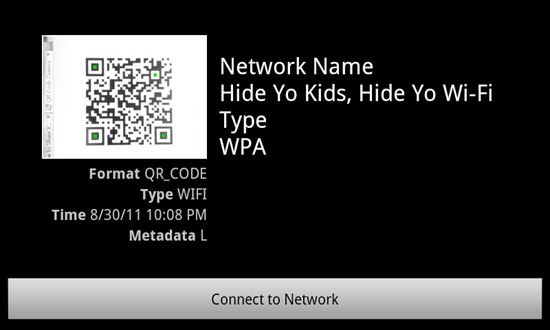
The main reason you’ll want to do this is because of the generally complex WPA passwords people keep (which can be as long as 63 characters)! Using a QR code would make it easier for your friends to join your WPA-protected Wi-Fi network.
Keep in mind, though: if your friends use a QR code scanner other than Barcode Scanner, then they will see your password in plain text which they can simply copy-paste. While this means they’ll see your password, at least you won’t have to make them type down each character!
(via Lifehacker)
Be sure to check out our Android Apps gallery to explore more apps for your Android device.
You can follow us on Twitter or join our Facebook fanpage to keep yourself updated on all the latest from Microsoft, Google, Apple and the web!

