Choosing what wallpaper to use on your iPhone can be surprisingly difficult, especially if you have a few favorite wallpapers to choose from. Unfortunately, you can only choose one wallpaper to display at a time, and while changing between them isn’t exactly time consuming, it’s just cumbersome enough to not want to change your iPhone’s wallpaper every day. What you need is something to do it for you. In fact, wouldn’t it be even better if it could also get some new wallpapers so things don’t get stale?
If you’re jailbroken, PaperGram is exactly what you need, because while it is capable of changing wallpapers automatically, it also goes and downloads new ones each time.

As the name PaperGram may suggest, what this free tweak does is download any new images that get posted to a predefined Instagram feed. That feed doesn’t have to be your own, and simply has to be any public feed available from Instagram. Choose one, and tell PaperGram to go away and do its thing.
Obviously, getting new images is only part of what makes PaperGram so cool, because when it has got an image to change an iPhone’s wallpaper to, it will do exactly that, replacing the current wallpaper with a new one that has been downloaded from Instagram. The tweak does the whole thing in the background and completely automatically, meaning the first time you will know a new wallpaper has been set is when you hit the Home button and see it. The switch interval for the wallpaper can be set from the tweak’s configuration menu.
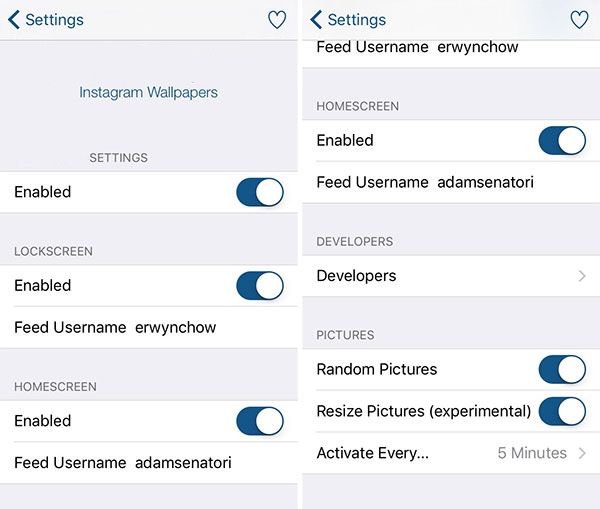
PaperGram preferences, found under the tweak’s own configuration menu added to the Settings app
PaperGram can be activated or deactivated from the Lock screen or Home screen, and users can even set different feeds for both Lock and Home screens should they want different images to appear on either.
The tweak can be downloaded for free from the BigBoss repository of the Cydia store right now.
You may also like to check out:
- iOS 9.2.1 / 9.2 / 9.1 Jailbreak Status Update
- Extensify Brings Tweaks Store To iOS Without Jailbreak
- For iOS 9: Enable Apple Maps Turn-By-Turn Navigation In Unsupported Countries, Here’s How
You can follow us on Twitter, add us to your circle on Google+ or like our Facebook page to keep yourself updated on all the latest from Microsoft, Google, Apple and the Web.

