It’s pretty much an impossible task to keep track of all of the individual third-party applications and websites that integrate with our favorite services. There seems to be something new launching everyday that is labeled with the "next big thing" tag, but few rarely seem to stand the test of time and remain relevant in our ever-changing digital landscape. Thankfully for those involved, Instagram isn’t one of those services that has struggled to find a place and after initially being released in October 2010, it is still going from strength-to-strength by attracting new members.
Although the photo filter and sharing service is now owned by the mighty Facebook, it still operates in exactly the same way as the original vision intended, and we are still seeing new and unique ways of using the official API. It was back in the middle of last year that we introduced our readers to the Screenstagram for Mac screensaver that essentially scrapes the weird and wonderful Instagram network for a selection of random photographs to be displayed as a tiled screensaver. The same app is now live with a 2.0 update with added support for the millions of Windows users out there who happen to have a little addiction to Instagram.

It actually makes perfect sense for developers to produce an app of this nature. We’ve seen people having mixed opinions on Instagram, starting those hardcore photography fans who think it’s nothing more than a playground for snap happy mobile owners who are overly keen to share images of their latest meal creation or a candid snap of their favorite member of a boy band. It does however make perfect sense to build an app of this nature considering the Instagram network is a constantly changing and evolving hub of images from all over the globe.
A fresh installation of this instagram screensaver on Mac and Windows picks some of the most popular images from across the network and slaps them onto the idling display to bring things to life. Tinkering users can choose to dig a little deeper by supplying their own Instagram credentials, which allows images from their own feed to be used or ones that match an inputted keyword or tag criteria. The different transitions and fade out effects do a great job of keeping things interesting, but it would of been nice to see the developers put a little more thought into viewing options.
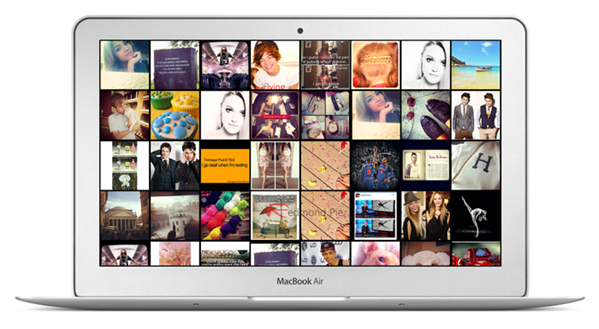
If this is the sort of app that you have been on the lookout for then make sure to grab it now from here and put it through its visual paces.
You can follow us on Twitter, add us to your circle on Google+ or like our Facebook page to keep yourself updated on all the latest from Microsoft, Google, Apple and the web.

