There’s a lot going on in the jailbreak world right now, and most of it is coming out of the folks behind Electra, the hottest jailbreak software around right now.
Capable of jailbreaking even iOS 11.4 in some beta forms, the team behind it are also working to do away with some of the legacy apps and tweaks that we have been using ever since jailbreaking first started to take hold of a community that continues to thrive.

We told you recently how the Electra team is building Sileo, a new jailbreak app store that will replace Cydia on jailbroken devices and now we have more information on another addition – a new safe mode.
While we do not yet know the ins and outs of how the new safe mode will work, the folks working on it have been sharing screenshots of how that safe mode will be presented to users as and when it has a need to kick in. It’s fairly standard fare, but what it does do is remind users to launch Sileo and uninstall any recently installed tweaks if the issue persists. That’s a key point for anyone whose device has become unstable after installing or configuring a tweak that, for whatever reason, simply is not playing ball with their iPhone or iPad.
Safe Mode will kick in if a device has an issue that would have normally caused the device to either restart or enter a state that would otherwise be problematic. This may give users the chance to recover the situation rather than have a device that simply continues to restart itself at will.
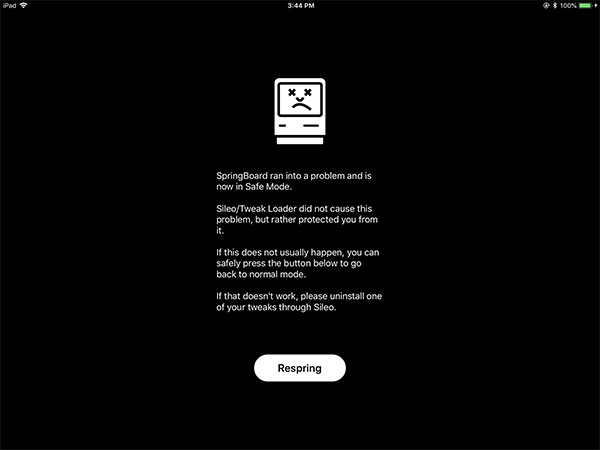
We don’t yet know when this new safe mode will be ready for prime time, but at the rate the Electra team is iterating, we wouldn’t expect it to be too far away.
(Source: CoolStar [Twitter])
You may also like to check out:
- Jailbreak iOS 11.4 Beta 3 On iPhone X, 8, 7 Using Electra, Here’s How [Guide]
- Downgrade To iOS 11.4 Beta 3, 2, 1 IPSW Download And Jailbreak Using Electra Now Possible
- Jailbreak iOS 11.4.1 On iPhone X By Downgrading To iOS 11.4 Beta 3, Here’s How
- Download iOS 11.4.1 Final IPSW Links, OTA Update For iPhone And iPad
- Download iOS 12 Beta 4 IPSW Links, OTA Update For iPhone And iPad [Devs Only]
- Download iOS 12 Beta 4 Configuration Profile File Without Developer Account
- Download iOS 12 Beta 4 IPSW Links & Install On iPhone X, 8, 7, Plus, 6s, 6, SE, 5s, iPad, iPod [Tutorial]
You can follow us on Twitter, add us to your circle on Google+ or like our Facebook page to keep yourself updated on all the latest from Microsoft, Google, Apple and the Web.

