Apple has already seeded the final Gold Master version of iOS 4.2 to developers. Public release is looming near. Once the new firmware is out, Apple will stop signing the old firmware, which will make it impossible for you to get SHSH blobs for iOS 4.1.
Why should I save my SHSH Blobs for iOS 4.1?
There are two reasons for it. a) If you accidently upgrade to iOS 4.2, and want to downgrade back to iOS 4.1, you will need your SHSH blobs saved on Cydia. b) The next update to Limera1n based iOS 4.2 jailbreak tool will require SHSH blobs for iOS 4.1 for an untethered jailbreak. If you don’t save your SHSH blobs now, you will get tethered jailbreak on iOS 4.2, NOT untethered.
While Cydia can save your SHSH blobs automatically, it is best to use TinyUmbrella to ensure that you have SHSH blobs on file. Better to be safe than sorry!
Here’s how you can save your SHSH blobs for iPhone 4, 3GS, iPod touch 4G / 3G on iOS 4.1 and iPad on iOS 3.2.2.
Step 1: Download TinyUmbrella for Windows, Mac or Linux.
Step 2: Once you have downloaded, start TinyUmbrella and connect your iOS device with your PC or Mac via USB. Make sure iTunes is not running.
Step 3: TinyUmbrella should now detect your device, as shown in the screenshot below.
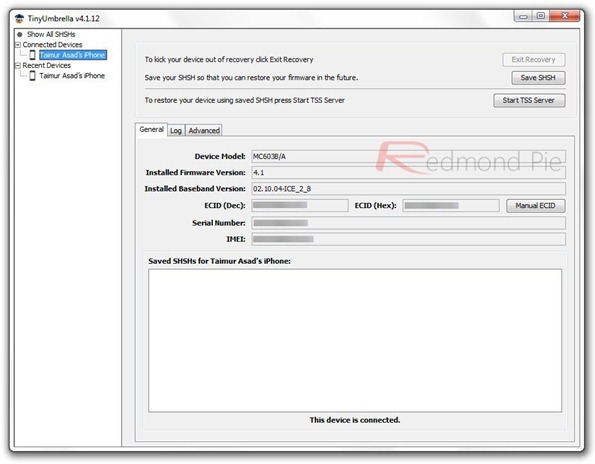
Step 4: Now click on “Save SHSH” and wait for TinyUmbrella to save your SHSH blobs on Cydia.
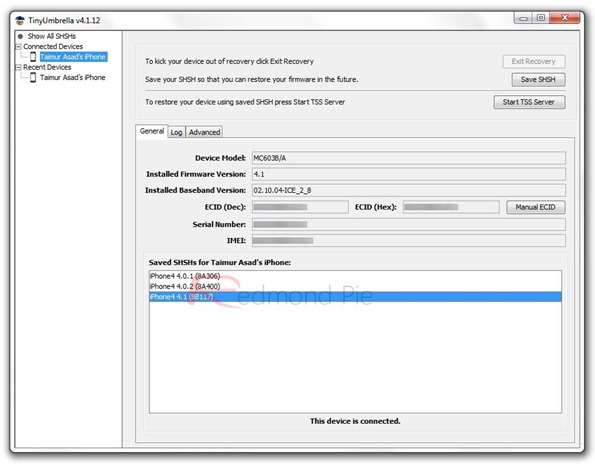
That’s it! Your request is now queued on Cydia. Once completed, Cydia will show your saved SHSH blobs on the main page as shown in the image below.
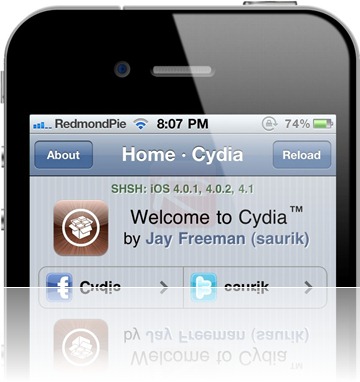
You can follow me on Twitter or join our Facebook fanpage to keep yourself updated on all the latest iPhone jailbreaking and unlocking releases.

