Amazon’s own Fire HD 8 tablet complete with 32GB of onboard storage is currently available to purchase for just $39.99. Due to the fact that this is a certified refurbished tablet, the price has dropped by a whopping 50%.
First and foremost, the powerful Fire HD 8 tablet has been refurbished, tested, and certified to look and work like new. It comes with the same limited warranty as a brand new device, so each purchase is covered by peace of mind. For anyone who has never purchased a refurbished device previously, it’s really a great way to save money but still get the same hardware.
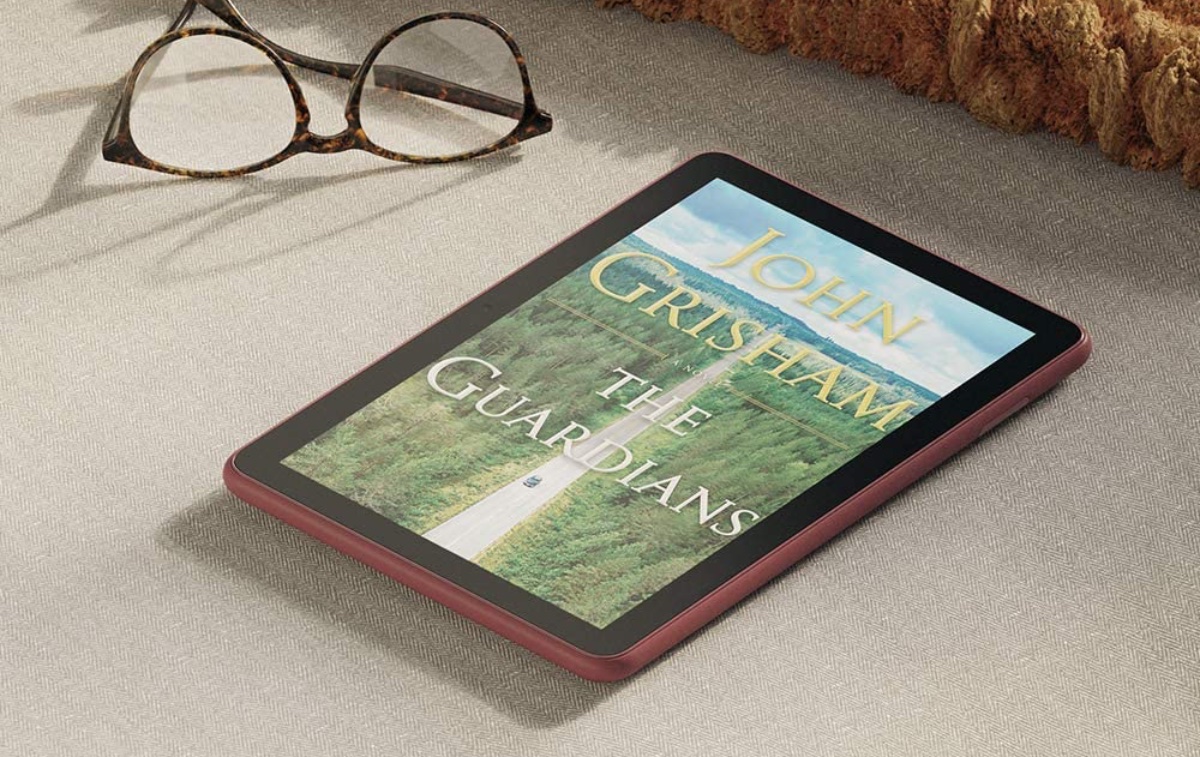
As the name suggests, this tablet comes with an 8-inch HD display with 32GB of internal storage. Owners can expand that up to 1TB by introducing an external memory card, which means that for a small additional purpose, this tablet can become a storage best. Amazon has also included 2GB of RAM to accompany the internal processor to ensure that all owners get a fast and fluid scrolling experience. That combination should also be good enough to power a number of high-profile games and applications.
Once it’s fully charged, the Fire HD 8 tablet should stay active for approximately 12 hours. That’s 12 hours of reading, browsing the web, watching videos, streaming music, and playing your favorite games. Owners will also enjoy a 30% performance increase due to the newly integrated 2GHz quad-core processor.
Additionally, there is access to hands-free usage with Alexa, front and rear-facing cameras for photography and video calls, and dual-band enhanced Wi-Fi.
The direct product link for this deal is listed below. There are no discount codes or coupons required to achieve the advertised price. Just make sure to act with haste before the deal expires. A great tablet powered by FireOS at an exceptional price.
Buy: Certified Refurbished Fire HD 8 Tablet, 32GB from Amazon: $39.99 | Original price: $80
You may also like to check out:
- Download Windows 11 Pro ISO File Without Product Key From Microsoft
- Force Download Windows 11 Free Upgrade Right Now, Here’s How [Tutorial]
- How To Install Windows 11 On A Mac Using Boot Camp Today
- Download Windows 11 Installation Assistant For Your PC
- How To Upgrade To Windows 11 From Windows 10 For Free
- How To Create Bootable Windows 11 USB Flash Drive [Guide]
- Download: iOS 15.3 Final IPSW Links, OTA Profile File Along With iPadOS 15.3
- Jailbreak iOS 15.3 On iPhone And iPad Status Update
- How To Install macOS 12 Monterey Hackintosh On PC [Guide]
- Best iPhone 13, 13 Pro Tempered Glass Screen Protectors Available Today [List]
- Best iPhone 13, Pro Max 20W USB-C Chargers [List]
- Top iPhone 13 Pro Max Screen Protectors Available To Buy [List]
- Best iPhone 13 / Pro Cases For Protection Available Right Now
- How To Fix Bad iOS 15 Battery Life Drain [Guide]
- Apple Watch ECG App Hack: Enable Outside US In Unsupported Country On Series 5 & 4 Without Jailbreak
You can follow us on Twitter, or Instagram, and even like our Facebook page to keep yourself updated on all the latest from Microsoft, Google, Apple, and the Web.
