The three major mobile operating systems are all very advanced, but they are certainly far from perfect, and still lack some quite standard features many users would like to see. The ability to block calls and text at will, for instance, is something we shouldn’t have to request or pine for – it should just be there – however, developer Cristiano Tagliamonte has come through with a noteworthy solution in the form of an app called Sanity.
Not only does it harbor the ability to block calls and SMS, but actually functions as a full-on, one-stop app for all of your communication managing needs. It’s like a personal assistant – not in the current, voice-recognizing sense perhaps – but it certainly leaves nothing to chance in its quest to offer as many features and functions as it can.

For example, you can record your phone calls with the touch of a button, and this can either be done manually, or automatically. Sanity will speak the caller’s name when it receives a call or a message, which is particularly useful if you keep your device within your proximity, but aren’t always facing it directly.

In terms of its blocking credentials, it can be set to automatically deny incoming calls or SMS through its novel phone number filter, and its ability to also exclude anonymous / private callers is also a sure-fire winner. You can set it to block by date and time, and, should you really want to mess with the mind of a particular caller, you can also set it to choose between different block methods
Sanity can be set to automatically answer to specific numbers, while the speakerphone can automatically be activated if your device is a certain distance away from your ear.
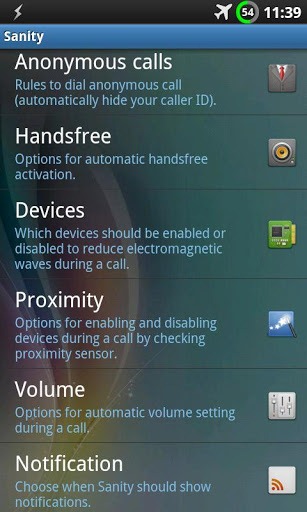
Best of all, it’s free of charge, and although you can also donate to the developer by opting for the ‘donate’ version for five bucks, the costless version doesn’t have its features unduly crippled in order to coerce payment. If you like your privacy, and want enhanced functionality, it’s well worth a punt via the link below.
(Source: Sanity for Android on Play Store)
Be sure to check out our Android Apps gallery to explore more apps for your Android device.
You can follow us on Twitter, add us to your circle on Google+ or like our Facebook page to keep yourself updated on all the latest from Microsoft, Google, Apple and the web.

