With the Galaxy S10, S10+, and S10e now announced and in the hands of reviewers, we’re starting to hear reports about how they perform when used day in, day out.
We’re also seeing reports that they come with a screen protector of sorts pre-installed, which is odd. What’s even more odd is the fact it comes with a hole where the in-screen ultrasonic fingerprint sensor is.
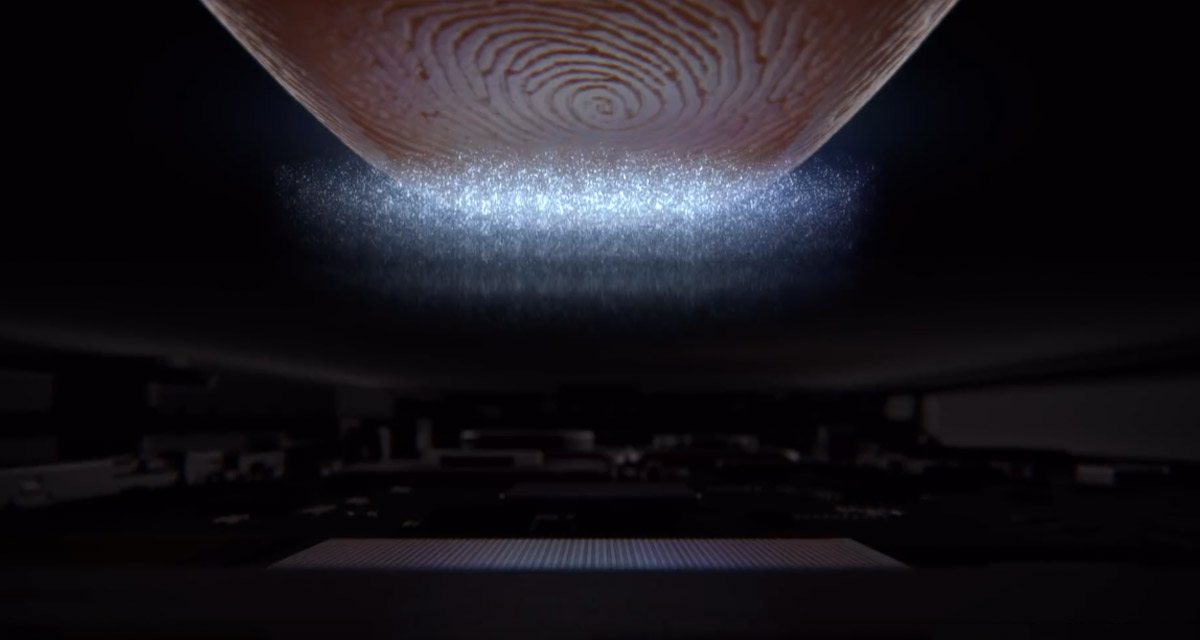
With the two higher-end Galaxy S10 handsets shipping with in-screen ultrasonic fingerprint sensors, the most obvious question was whether this was just a cue to guide users on where the sensor was, or was there more to that? If it’s the latter, how would that impact those who like to install screen protectors on their devices?
While initial speculation led us to believe that the sensor may not function with a screen protector installed at all, and while that assumption seems to be true for now, it seems that Samsung is working with screen protector makers to try and make sure that the sensor works perfectly with protectors installed, which means no ugly cutouts would be needed in future once those new screen protectors are available.
For what it’s worth, The Verge’s Dan Seifert pointed out that the so-called protector coming installed on his review unit is too flimsy to be actually a protector. All phones ship with a film on their screen to make sure they don’t get scratched during transit, and removing it is perhaps the most satisfying part of buying any new phone, so this might just be that but the fact that it comes with hole in center where fingerprint sensor is makes us believe that Samsung thinks users will keep this on rather than remove it.
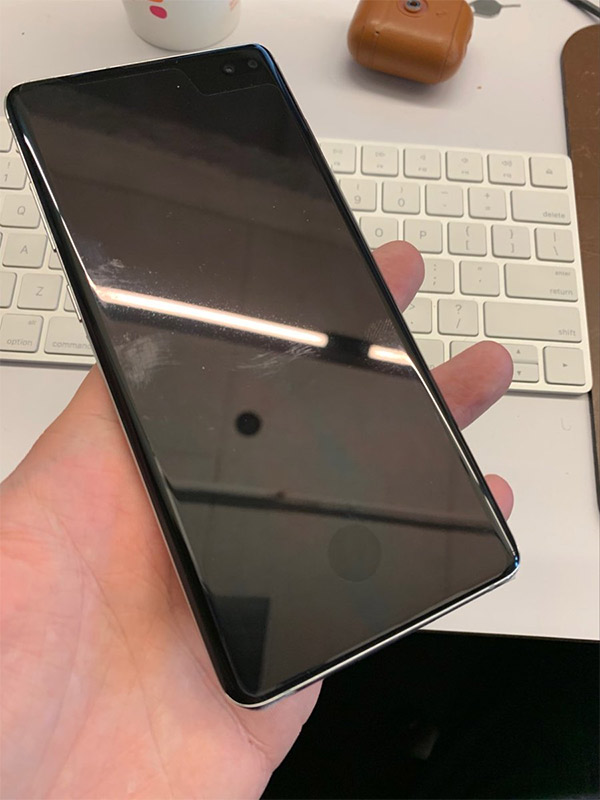
Whatever the case might be, as mentioned earlier, we know that Samsung is already working with screen protector makers so hopefully this situation will soon be resolved and there soon will be full tempered glass screen protectors without holes that will work with Galaxy S10 ultrasonic fingerprint sensor.
(Source: @dcseifert [Twitter])
You may also like to check out:
- Jailbreak iOS 12.1.4: Downgrade To iOS 12.1.1 Beta 3 And Jailbreak Using RootlessJB, Here’s How
- Downgrade iOS 12.1.4 To iOS 12.1.1 Beta 3 For Jailbreak [Guide]
- Download iOS 12.1.4 IPSW Links, OTA Update With Critical FaceTime Bug Patch
- Jailbreak iOS 12.1.4 / iOS 12.1.3: Downgrade Now As Brandon Azad Has Released His iOS 12.1.2 Exploit
- Download iOS 12.2 Beta 3 IPSW Links, OTA Update For Your iPad Or iPhone
- Best Galaxy S10 / S10+ / S10e Case List: Here Are The Must-Haves For Protection
- Galaxy S10 / S10+ / S10e Screen Protector With Tempered Glass: Here Are The Best Ones
You can follow us on Twitter, add us to your circle on Google+ or like our Facebook page to keep yourself updated on all the latest from Microsoft, Google, Apple, and the Web.

