Sometimes it’s all too easy to knock Samsung when it comes to the security of its phones. The company has long produced handsets with face scanning technology that can be fooled by a photo, and for that reason some people fell back to using a good old fashioned fingerprint.
That, however, isn’t all that secure either. Especially if you’re using a Galaxy S10. As much was proven recently when one Imgur user shared how he faked his way into his own device, and it was surprisingly easy.
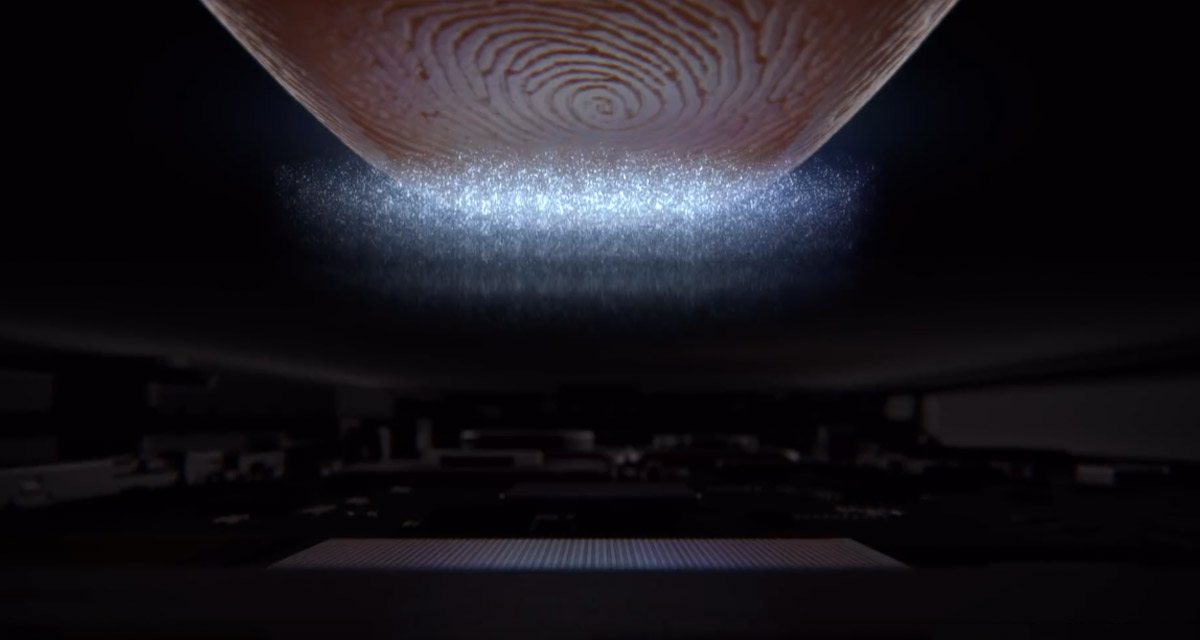
Posting over on Imgur, user darkshark shared the project that was needed to gain access to his Galaxy S10. Ultimately, it involved taking a photo of his own fingerprint on a wineglass and then using Photoshop to process the image.
Once it was to his liking the image was passed to 3ds Max, which then allowed him to turn it into a 3D image. Then, it was printed in a process that took an additional 13 minutes.
After making a cute of attempts and tweaking the process, darkshark was finally able to print a version of his fingerprint that unlocked his Galaxy S10.

Samsung is using a capacitive fingerprint sensor in the Galaxy S10, rather than the slower ultrasonic sensors that other phone makers are using for in-display fingerprint scanners. Capacitive scanners are supposed to be more accurate, and harder to fool, but alas it seems nothing is perfect.
To that end, it’s important to note that other phones have been fooled into unlocking despite biometric measures before. Samsung’s own face unlock feature in Galaxy S10 can be fooled with a simple video as previously reported.
Galaxy S10 fingerprint unlock using 3D image can be seen in the video below:
(Source: Imgur)
You may also like to check out:
- Download iOS 12.2 Final IPSW Links And OTA Update For iPhone And iPad
- Download: iOS 12.3 Beta 2 IPSW Links, OTA Update Along With Beta 2 Of macOS 10.14.5, tvOS 12.3, watchOS 5.2.1 Released
- iOS 12 / 12.1.2 iPhone XS Max Jailbreak Update Provided By Unc0ver Lead Developer
- iOS 12.2 Jailbreak Status: Here’s What You Need To Know
- Jailbreak iOS 12 / 12.1.2 / 12.1.2 Beta 3 With Unc0ver And Install Cydia, Here’s How [Tutorial]
- How To Downgrade iOS 12.2 To iOS 12.1.4 On iPhone Or iPad
You can follow us on Twitter, or Instagram, and even like our Facebook page to keep yourself updated on all the latest from Microsoft, Google, Apple, and the Web.

