A new report suggests that the Samsung Galaxy Note 8 will feature iPhone-like 3D Touch capability, this time expanding it to support the entire screen and not just the home button, as in the case of the Galaxy S8.
Apple’s iPhone 6s brought 3D Touch to the market, allowing users to push a little more heavily on the phone’s screen in order to access hidden menus and features.


Since that time, we have seen some Android phone makers dabble with similar technology, although no flagship device has yet been released with support akin to that of the iPhone’s. Samsung came the closest with the Galaxy S8 and Galaxy S8+, with their software home button, to be specific, which uses technology similar to 3D Touch to allow users to invoke a home button press even when the software button is not active. Now it would appear that Samsung is again going to use the same technology on its Galaxy Note 8, this time expanding it to support the entire screen.
What that would mean is that owners of the Galaxy Note 8 would be able to access options that are hidden behind icons and buttons in a way that is very similar to how iOS handles the same on the iPhone. Android itself already supports such a feature and simply requires the additional hardware be in place in order for it to work.

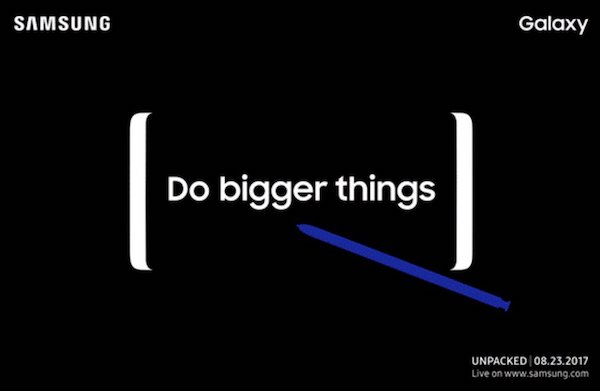
The force touch, also called 3-D touch, will use the same solution adopted for the current Galaxy S8 to replace all the functionality of a home button and open a hidden menu with shortcuts to different features.
The new feature would be in addition to the usual Galaxy Note line’s S-Pen support, which also provides similar functionality.
Samsung is set to unveil the Galaxy Note 8 on August 23rd, with the phone looking like a larger Galaxy S8+. A 6.3-inch display, dual cameras, a Snapdragon 835 and 6GB of RAM will round out the specification sheet.
(Via: The Investor)
You may also like to check out:
- Download iEnchantify 6.0 Install On iOS 10 / iOS 11 [No Jailbreak Required]
- Download Kodi 17.3 On Raspberry Pi 3, 2, 1 Or Zero, Here’s How
- Is iOS 11 Beta Worth Downloading / Safe To Use On Primary Device Now?
- Downgrade From iOS 10.3.3 To iOS 10.3.2 No Longer Possible With iTunes, Here’s Why
- Download iOS 11 Beta 5 IPSW For Your iPhone, iPad, iPod touch [Dev Release]
- Jailbreak iOS 10.3.3 / 10.3.2 / 10.3.1 / 10.3 For iPhone And iPad [Latest Status Update]
- Download iOS 11 Beta 5 & Install On iPhone 7, 7 Plus, 6s, 6, SE, 5s, iPad, iPod [Tutorial]
You can follow us on Twitter, add us to your circle on Google+ or like our Facebook page to keep yourself updated on all the latest from Microsoft, Google, Apple and the Web.
