The mobile experience offered by Safari on iOS is reasonable, without perhaps being considered inspiring, but tweak after tweak from the Cydia Store over the past few years has ensured the app is as functional as possible. Joining the ranks of SafariDM, Tab+ and others comes SafariSwipez, which purports to offer a tab-closing experience "the way Apple should have implemented".
Many elements of iOS are smooth and streamlined, but the tab-closing within Mobile Safari perhaps isn’t as it should be. When you hit the tab button, your various tabs are viewed as cards, but if you want to close them, you have to hit the ‘x’ in the top, right-hand corner. It works, I suppose, but it somewhat predates the touch-screen interface, and is more the kind of functionality you’d expect to have seen in an older version of Windows or OS X.

Nowadays, we’re more accustomed to swiping things to and from our view as we please, and its this exact ethos which Bensge, author of SafariSwipez, has attempted to bring to the iPhone browser.
Once installed, there are no configurable settings, and provided you’ve resprung your device, you’re good to go. Simply fire up Safari, open a few tabs, and when you’re done with any one of them, swipe up or down on the tab card to remove it from sight.
It operates as smoothly as if it were a native feature, and it’s astounding how Apple didn’t consider this kind of option in the first place.
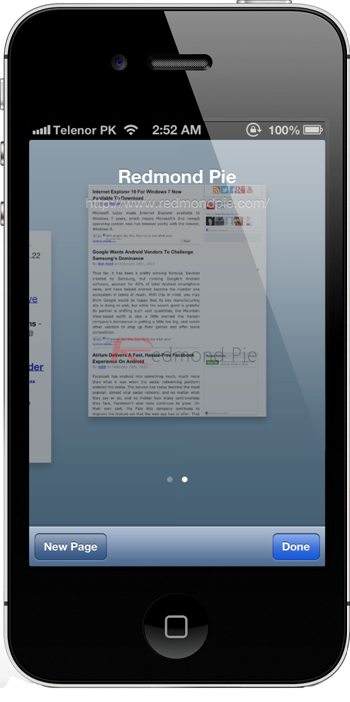
It is available from, as ever, the BigBoss repository (a default in your Cydia source list unless you have opted to delete it), and what’s more, it’s absolutely free of charge.
Even if you happen to have an alternative, better browser in place such as iCab or even Google’s Chrome, it’s always nice to have a better functioning native offering.
Download it, give it a whirl, and let us know your thoughts on the new tab closing experience by dropping a comment via the usual channels linked to below.
Be sure to check out our iPhone Apps Gallery and iPad Apps Gallery to explore more apps for your iPhone, iPad and iPod touch.
You can follow us on Twitter, add us to your circle on Google+ or like our Facebook page to keep yourself updated on all the latest from Microsoft, Google, Apple and the web.

