Ever wanted to try out an Android app but don’t have an actual Android device handy? An iOS user and often wondered how the other half lives? If the answer is yes, then BlueStacks is for you.
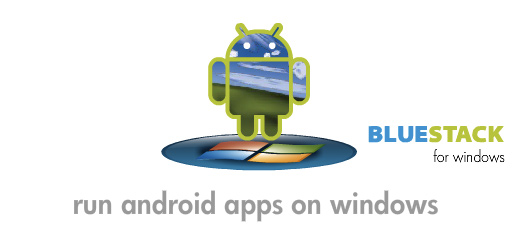
What BlueStacks does is fairly simple. It’s basically virtualization for Android. Install BlueStacks on your Windows machine and the software allows you to run an instance of Android right inside the app. From here the experience is just like having an Android device – except the phone calling thing.
Virtualization is nothing new, we’ve been doing it for years with VMware or Parallels but this is the first time a mobile operating system has been invited to the party. Of course, why you’d really want to run Android on your computer we’re not entirely sure, but we’ve no doubt it will float someone’s boat out there.
Right now the BlueStacks website isn’t quite behaving itself and downloading the virtualization software is easier said than done, but if Android on Windows is your particular bag then keep trying, we’re assured it does work eventually!
Now if you’ll excuse us, we’re off to run Android, in Windows, in OS X on a Mac – just to see if the world implodes.
See you on the other side. Or not. (via CrunchGear)
You may also like to check out:
You can follow us on Twitter or join our Facebook fanpage to keep yourself updated on all the latest from Microsoft, Google and Apple.

