The LG-manufactured Nexus 4 may only just have made an appearance over at the Google Play Store, but the modding and altering of the device has been going on for a good couple of weeks now. If you’re into backing up, flashing ROMs, rooting and unlocking, you will be pleased to learn that version 1.0.0 of the Nexus 4 Toolkit has been compiled and is now available to download.
Released by XDA-Developers member mskip, it provides a sleuth of functions essential to those in the business of altering their Nexus 4’s firmware. The fact it is new, and thus naturally a daily runner to most, means that some of you will hold off digging too deep for fear of causing damage. However, for things like rooting – a necessity to many – the toolkit includes everything you need, and a great deal more.

For example, if you want to backup or restore a single package or indeed all of your apps and their data, the toolkit provides the option for you to do so. If you want to perform a full Nandroid Backup through ADB and save in Custom Recovery format on your PC, you can do that, too. If you wish to do something simpler, like flash a Google stock image to your Nexus 4, yep – you’ve guessed it – the toolbox has you covered.
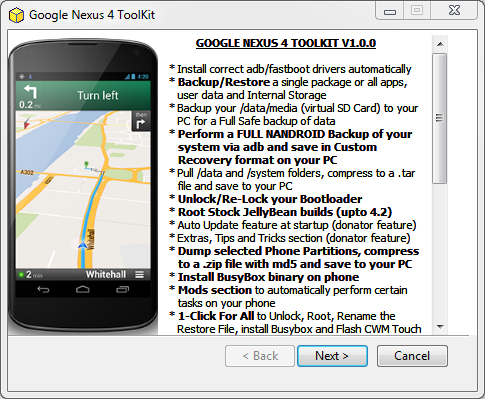
The only thing, it would appear, that you can’t quite yet do with the toolkit, is flash custom recovery. At this point in time, it’s not supported due to the fact that secured boot stops the Nexus 4 from booting a flashed recovery. As such, flashing recovery has been disabled, but booting works just fine, and in future revisions of the toolkit, flashing custom recovery will hopefully be an option available.
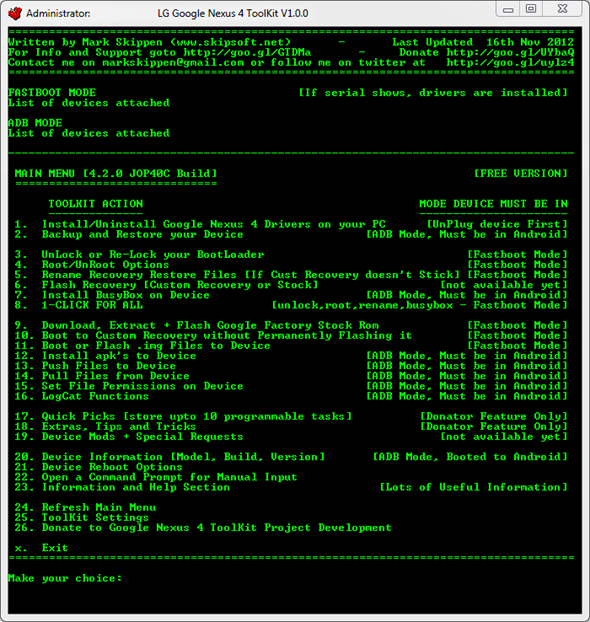
So there you have it, an all-in-one toolkit for your shiny new Nexus 4. If you don’t want to cause any damage to your device, ensure you carry out your proper research before doing anything you’re unsure of. Should you get stuck along the way and require assistance with the tool, please check out the original thread over at XDA Developers, where you will also find the download link to the tool.
You may also like to check out:
You can follow us on Twitter, add us to your circle on Google+ or like our Facebook page to keep yourself updated on all the latest from Microsoft, Google, Apple and the web.

