My default ringtone/vibration intensity is set so I can just barely detect them. I‘ve set them like this because, this way, I easily get notified of incoming calls/texts/emails without drawing attention to myself in quiet environments like the classroom or the library.
Change the environment to a noisy one, and you start getting missed calls. Despite being called smartphones, these devices aren’t able to adjust ringer/vibration intensity based on the environment.
Unless of course, you own an Android smartphone. We came across a great app today that solves this problem. Check it out after the jump!

Developed by Michael Pardo, RingDimmer is a paid app [Google Play] which listens to ambient noise and other environment inputs and, based on that, calculates the best volume for ringtones/notifications and best vibration intensity. It’s a very straightforward concept, the sort that makes you think, “Why didn’t I come up with something as obvious as this?”
On launching the app for the first time, you are presented with a simple menu from where you can play around with settings like minimum volume, volume boost (for when even your device’s maximum setting isn’t enough) and enable/disable functionality like Smart Vibrate (which aims to vibrate with perfect intensity based on ambient noise, light and time of day).

The app makes use of sensors such as proximity, ambient light and your microphone to determine the perfect volume/vibration-intensity level. Because of this, it is able to differentiate a loud environment from a quite one and your pocket from an open environment.
We haven’t had the chance to test the app on our Samsung Galaxy S II (Android 4.0.3 ICS) because it is a paid-only app, but from reports around the internet, it works as advertised.
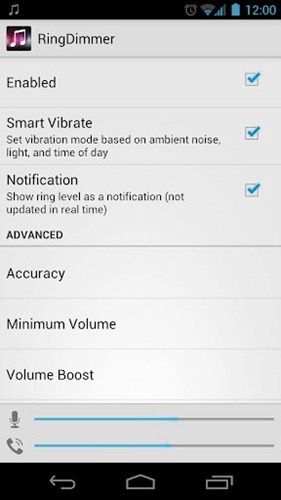
Because of its extraordinary utility in daily life, we highly recommend you give RingDimmer a try. Just don’t forget to inform us about your impressions of the app by leaving a comment over on our Facebook and Google+ page!
You may also like to check out:
- How To Automatically Set Your Android Phone On Vibration Mode Based On Day Of Week And Time Of Day
- RealSilent For Android Automatically Mutes Media Volume When You Set Ringer To Silent
Be sure to check out our Android Apps gallery to explore more apps for your Android device.
You can follow us on Twitter, add us to your circle on Google+ or like our Facebook page to keep yourself updated on all the latest from Microsoft, Google, Apple and the web.

