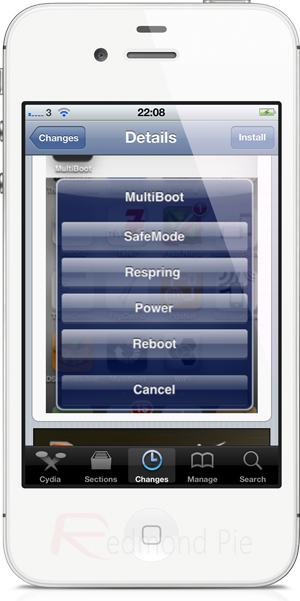I feel pretty confident in saying that any seasoned jailbreaker would agree to the fact that restarting an iOS device can be a painstaking chore. It doesn’t matter what type of jailbreak user you are, there comes a point in using the device where you just have to either restart it or respring it after installing a particular tweak or package.
If you are the type who installs (pretty much) everything that hits the Cydia store then the chances are high that you have already experienced and are familiar with the MultiBoot package which made its way onto the repositories not so long ago. The name of the tweak may immediately invoke some excitement for those iOS users who are longing for a way to dual-boot different operating systems on their device, but I shall quickly squash that excitement by confirming that the tweak does not allow multiple OS booting options.
MultiBoot is actually a tweak that gives us additional options relating to the available power cycles which the user can choose from, most of which Apple decides to hide away in a stock installation of iOS. After installation, the MultiBoot tweak manifests itself as a standalone app rather than what we would generally classify as a tweak. In real world usage, it doesn’t actually have a standard user-interface as such, but does come with its own app icon that lives on the home screen and can be hidden away in a folder of our choice.
MutliBoot doesn’t require any additional configurable settings and is invoked entirely through the icon that is packaged with it. Tapping the icon doesn’t bring up a full-screen app as we would normally expect, but instead offers a user-facing alert with four power options and the additional option to cancel out of the power cycle choice. When invoked, users can either power down, respring or reboot their device, and also place it in safe mode in case the need arises after installing a faulty tweak or package.
MultiBoot is available as a free of charge download from the BigBoss repository with no specific iOS version requirements being given.
Be sure to check out our iPhone Apps Gallery and iPad Apps Gallery to explore more apps for your iPhone and iPad.
You can follow us on Twitter, add us to your circle on Google+ or like our Facebook page to keep yourself updated on all the latest from Microsoft, Google, Apple and the web.