The Electra jailbreak is pretty much the best that we have at the moment as far as iOS 11 jailbreaking is concerned. With that said, it definitely comes with its problems, meaning that more and more users are experiencing new problems on a daily basis.
One of the most frustrating is an issue which puts the device into an almost endless respring loop.
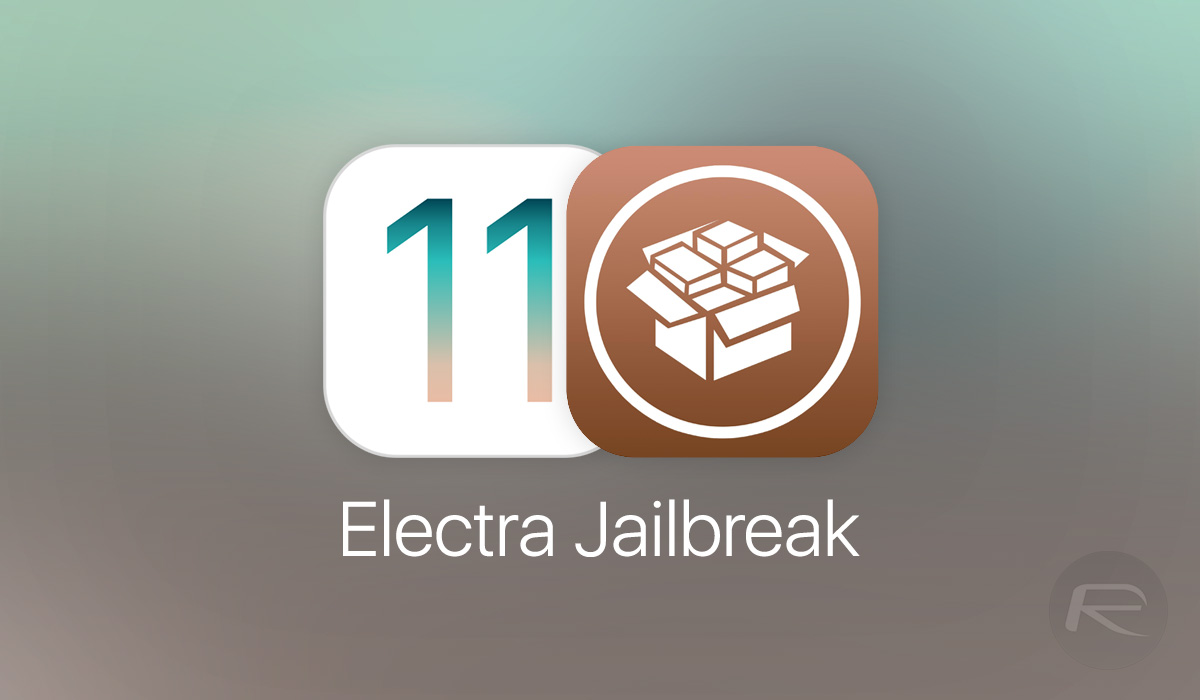
A respring loop on a jailbroken iOS device is generally caused by the user installing something which isn’t compatible with the firmware that the device is running on. With a little bit of work, this can be rectified.
Step 1: First of all, do the relatively simple part which is to reboot your device. This is something most of us do regularly so you should be able to do that quickly.
Step 2: Now, once the device reboots, launch the Electra jailbreak app and make sure the “Tweaks” toggle is switched to the Off position.
Step 3: Tap the Jailbreak button.
Step 4: Electra will let you know that you are now able to SSH into your device. You’ll now need to open the app or program of your choice that allows you to browse files on that device. As an example, this could be WinSCP if you are a Windows user, or Cyberduck if you are on Mac.
Step 5: Once you are able to browse through the file structure, delete the relevant tweak which is causing the problem on the device. This is usually the last tweak installed after which you started facing the respring loop problem. Once this has been done, reboot the device and then launch the Electra app again,
Step 6: Turn the “Tweaks” toggle back into the On position and then tap the Jailbreak button once again.
Step 7: This will go through the jailbreak process and you should now be trouble-free as you have removed the problematic tweak installation.
The steps above should get you up and running with your jailbroken device again. Remember, it’s always good practice to research whatever it is you’re installing before you go ahead and put it on your device. We’re in a strange position with jailbreaking right now where a lot more damage can be done via incompatible tweaks and installations, making it very difficult for inexperienced users to troubleshoot and overcome problems. Be vigilant with whatever you decide to try and install.
You may also like to check out:
- iOS 11.2.6 Downgrade: Here’s What Apple’s Closure Of iOS 11.2.5 Signing Window Means For Jailbreakers
- TetherMe iOS 11 IPA For Electra Jailbreak Released, Lets You Enable Free Tethering On iPhone
- iOS 11.1.2 Jailbreak Tweaks Cydia Compatibility List For Electra
- How To Jailbreak iOS 11.1.2 Using Electra With Cydia [Tutorial]
- How To Downgrade iOS 11.2.6 On iPhone, iPad, iPod touch
- Download iOS 11.2.6 IPSW Links And OTA With Fix For Messages Crashing Bug
- Jailbreak iOS 11.2.6 / 11.2.5 / 11.2.2 On iPhone And iPad [Status Update]
- Jailbreak iOS 11 / 11.1.2 On iPhone X, 8, 7, iPad Using Electra Or LiberiOS [Updated]
You can follow us on Twitter, add us to your circle on Google+ or like our Facebook page to keep yourself updated on all the latest from Microsoft, Google, Apple and the Web.
