If you’re a power-downloader of apps, you may find that all those icons can be difficult to manage. Folders are helpful in keeping things tidy, but given that they aren’t automated, it can still be a trying task keeping everything in a prim and proper category.
Custom launchers are one of the great, unique perks of running an Android device, and ReLaunch has the edge over its competitors in that it will organize your apps into one of nine unique categories without intervention, which is perfect if you’re too busy or lazy to do so yourself.

It can be accessed from anywhere with a single swipe, so even if you’re in the middle of an app, ReLaunch is never more than a second away. As opposed to simply replacing your current home launcher (as most custom launchers do), ReLaunch extends the capabilities of your current set up, and, in the words of developer 5primes, works in more of a “complementary” fashion, since it operates seamlessly alongside the most popular launchers around, with examples including ADW Launcher, LauncherPro and Go Launcher.

Much like the iOS App Store, the Google Play Store categorizes apps for easy browsing, but once they reach your devices home screen, it’s left almost completely up to you to decide how you want to arrange them. ReLaunch uses the set structure of Google Play, and as soon as you download them, they’ll be placed in their pre-set home.
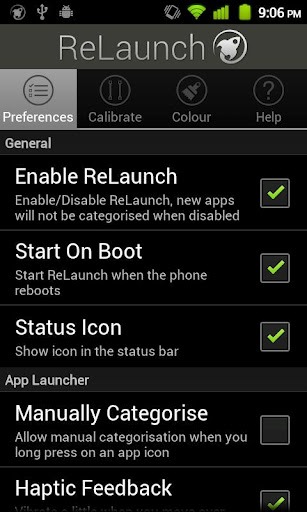
If you don’t agree with the selected category, you can easily override the system by long-pressing said app icon and relocating it to your desired category. As well as being feature-packed and highly useful, it’s also pretty smart – learning your habits and trends as you use it. For example, it learns which apps are your favorites and automatically sorts them – enabling you to access them at a quicker pace, and by default, icons are arranged alphabetically, which is great news if you’re a tidbit obsessive about everything being correct.

It’s highly customizable, and is certainly one of the better launchers we’ve seen in recent times. It’s doesn’t boast the explosive, all-conquering features of the likes of Apex, but it does a job, and does it rather well. Oh, and it’s free!
Download ReLaunch for Android [Google Play link]
Be sure to check out our Android Apps gallery to explore more apps for your Android device.
You can follow us on Twitter, add us to your circle on Google+ or like our Facebook page to keep yourself updated on all the latest from Microsoft, Google, Apple and the web.

