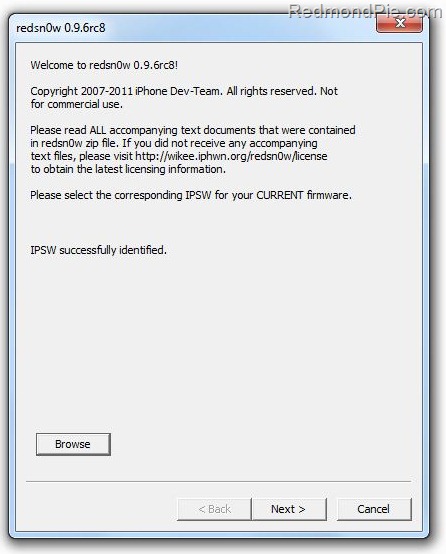The iPhone Dev Team has released a minor update to Redsn0w jailbreak tool which will now report or notify you whenever a selected .png image file is invalid when using custom tethered boot logo option.
For all those using the custom tethered bootlogo cmd line option in redsn0w, rc8 now reports why a given png is invalid
Everything else mostly remains the same as the last release. Follow the instructions posted here to learn on how to quickly boot your tethered jailbroken iPhone, iPad or iPod touch on iOS 4.2.1 using Redsn0w.
New to Redsn0w based iOS 4.2.1 jailbreak? Follow our step by step guide posted here to (tethered) jailbreak your iPhone, iPad or iPod touch on iOS 4.2.1 using Redsn0w 0.9.6, or here if you want untethered iOS 4.2.1 jailbreak on iPhone, iPad or iPod touch using Redsn0w 0.9.7.
Available for both Windows and Mac, Redsn0w 0.9.6rc8 can be downloaded from the links given below.
Download iOS 4.2.1 for iPhone 4, 3GS, 3G, iPad, iPod touch
Download Redsn0w 0.9.6rc8 for Windows
Download Redsn0w 0.9.6rc8 for Mac
Download iTunes 10.1.1 for Windows and Mac
You can follow me on Twitter or join our Facebook fanpage to keep yourself updated on all the latest iPhone jailbreaking and unlocking releases.