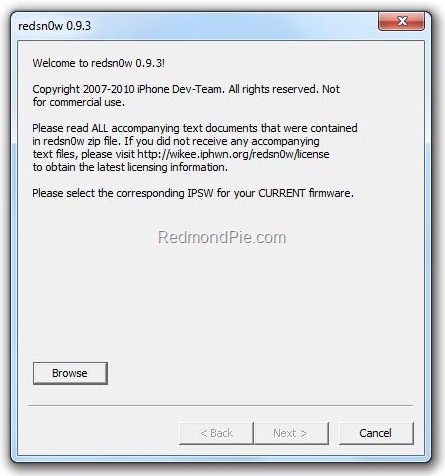The infamous iPhone DevTeam is now back with a newer version of redsn0w which brings support for IPCC tethering hack for iPhone 3G and 3GS only. This IPCC tethering hack enables you to install carrier bundles that aren’t officially signed by Apple on the latest iPhone 3.1.2 firmware. With this, you can connect your iPhone (3G and 3GS only) with your PC or a Mac in a way which enables your PC/Mac to connect to Internet via 3G network on your iPhone.
For those of you who don’t know, Redsn0w is an alternative jailbreaking tool to blackra1n for both Windows and Mac. It also enables users to personalize iPhone firmwares with customized boot and recovery logos without having to use iTunes as there are no custom IPSW files involved. If other jailbreaking tools such as blackra1n, PwnageTool and sn0wbreeze didn’t work for you, you can always give redsn0w a try to see if it solves all your problems.
The best thing about redsn0w 0.9.3 is that it includes this tethering hack by default. You don’t have to do anything manually as you did earlier. Instructions for jailbreaking using redsn0w 0.9.3 are exactly similar to the last release i.e. version 0.9.2 which was released last week. Follow the complete step by step guide posted here to jailbreak your iPhone and iPod touch using redsn0w 0.9.3.
NOTE: Late models of iPhone 3GS, iPod touch 2G and iPod touch 3G are all restricted to “tethered” rebooting. That means you need to connect your device to a computer to complete the boot after a reset. Also, these devices cannot have custom logos.
Download the Original iPhone OS 3.1.2 firmware for iPhone
Download redsn0w 0.9.3 for Windows [Fast Mirror link]
Download redsn0w 0.9.3 for Mac [Fast Mirror link]
You can follow me on twitter or join our facebook fanpage to keep yourself updated on all the latest iPhone jailbreaking and unlocking releases.