We’ve all done it: connected a jailbroken iOS device to iTunes and watched in horror as it’s merrily started to update when you accidentally stabbed at the wrong button. No more, for there’s now a solution in the form of RecoveryGuard.
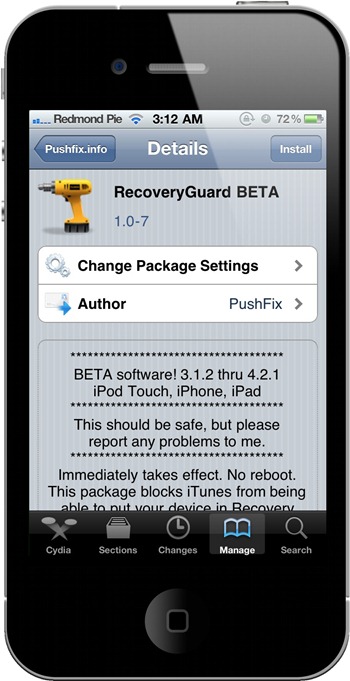
Installing this little tweak on your jailbroken iDevice makes the hardware fool iTunes into thinking it always has the latest version of iOS. No more accidental updates. Simple!
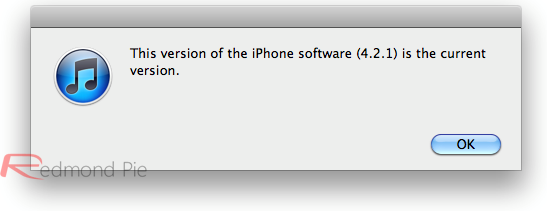
This is a new app to us here at RedmondPie and thanks to iH8sn0w for the nod!
So how do you get it? Well…
Launch Cydia and add the following as a source: http://cydia.pushfix.info. Once added just refresh and search for RecoveryGuard. Hey presto!
You will, of course, need to have a jailbroken iPhone or iPod touch to install it. Follow our step by step guide posted here to jailbreak your iPhone, iPad or iPod touch with Redsn0w on iOS 4.2.1, or with Limera1n on iOS 4.1, or with PwnageTool on iOS 4.3 if you haven’t already.
Check out our iPhone Apps Gallery and iPad Apps Gallery to explore more apps for your iPhone, iPad and iPod touch.
You can follow us on Twitter or join our Facebook fanpage to keep yourself updated on all the latest from Microsoft, Google and Apple.

