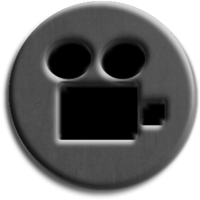While the iPhone got its first screen recording app back in early 2010, Android is only getting a proper screen recording solution today. Well, it’s better late than never, as the screen recording app released today does a whole lot more than simple screen recording: it’s called ScreenCast & Screen Recorder and, well, it lets you record your phone’s screen and take screenshots.
Developed by Media Solution, ScreenCast & Screen Recorder lets users record the phone’s screen. It has a strong feature set, letting users record video at 10-30 frames per second at two pre-set resolutions. Once recorded, users can easily share the file. It even allows users to benchmark their phone (we got 48712 on our Galaxy S II, is that good?)
From Android Market:
Screencast records your phone screen at high frame rates into a high quality MPEG4 video. This program includes a gallery to view, play, rename, delete and share your previously recorded videos from within the same user interface.
Screenshot and live streaming are under development and will be appearing soon.
Screencast requires a ***ROOTED*** device to operate properly.
We’ve personally tested the app on our rooted Samsung Galaxy S II and can confirm that it works as advertised. We strongly recommend this app for folks like us who review apps, as the video helps in describing what the app-in-review is all about. ShootMe offered screen recording too, but it only offered it at 5 FPS and was never as powerful as ScreenCast & Screen Recorder is.
The ability to take screenshots and even livestream the on-screen action is being worked on by the developers and is expected to be available in a future update.
The app is available in two versions. The free version comes with all the features of the paid one, except that you are limited to only 30 second-long recordings. The paid version, obviously, lifts this limitation for the price of $2.99.
Because of it requires Superuser permissions, you must have a rooted Android smartphone for this to work. You may download it from the link(s) embedded below:
- Download ScreenCast & ScreenRecord FREE [Market Link]
- Download ScreenCast & ScreenRecord Paid [Market Link]
Be sure to check out our Android Apps gallery to explore more apps for your Android device.
You can follow us on Twitter or join our Facebook fanpage to keep yourself updated on all the latest from Microsoft, Google, Apple and the web!