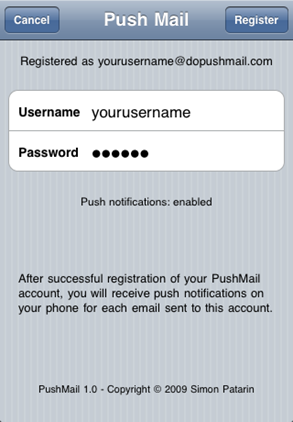PushMail is an alternative app to GPush which was recently pulled by Apple from the App Store due to server issues. PushMail simply requires you to register a free username at dopushmail.com which basically sends you Push Notifications upon the arrival of a new email message at your Gmail, Hotmail or any other email account. You will need to set your email service to forward a copy of the new email from existing email address to yourusername@dopushmail.com for this to work properly.
Features of PushMail:
- Easy setup with Gmail, Hotmail, Unix server and any other mail provider that allows automatic redirection.
- Works for an unlimited number of accounts.
- No need to give away your email credentials.
- No Notification flood: by setting up rules for transferring only the emails you really care about.
- Improved productivity: you only check email if you know it is necessary.
Setup Email Forwarding for:
Gmail: Go to Settings > Forwarding and POP/IMAP. Select "Forward a copy of incoming mail to" and put your dopushmail.com address in the box. Be sure to choose "keep Gmail’s copy in the Inbox" as dopushmail.com does not store emails.
Hotmail: Free subscribers of Windows Live Hotmail service cannot forward their email to accounts other than @hotmail.com or @live.com. But fortunately there is a workaround for that which can be found here.
PushMail does not provide any interface for reading or writing new mails, nor does it provide any option like Twitter Push for Boxcar for reading mails received by Push through a third party app like mBox Mail or the built-in Mail app. I Hope they add Boxcar like linking apps feature in the next version.
PushMail will work on both iPhone and iPod touch running iPhone OS 3.0 or later.
You may also like to read about:
Guide to Fix Push Notifications on Hacktivated iPhone 3.0
Push capable Apps for iPhone and iPod Touch
Download PushMail for iPhone