Do you ever get tired of your desktop and login screen backgrounds? Ever wished you could display an ever-changing slideshow as your background, with wallpapers downloaded straight from the web in real time, based on a keywords you choose? Pulse let’s you do just that.

This program, which does not require an installation, will display an icon on the notifications tray as soon as it’s opened. Right-clicking that icon and selecting "Options" will bring up a window that lets you set up Pulse:
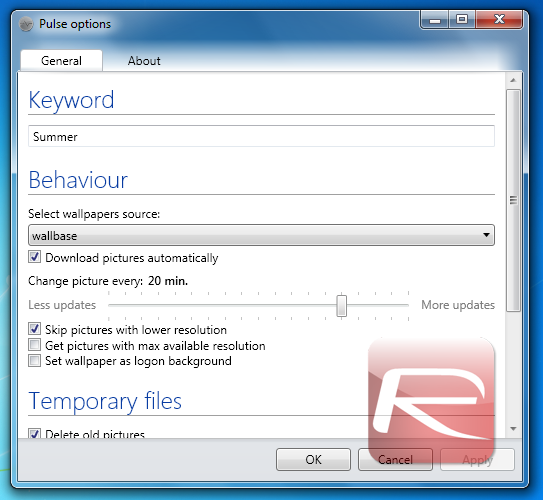
Setting up Pulse is also easy. First, insert the keyword you wish all downloaded wallpapers to be related to, such as "Summer" or "donuts". You can also choose between two different wallpaper sites: Wallbase and reWalls.
You can also adjust different behavioral settings, such as keeping all wallpapers that were previously downloaded and choosing how often wallpapers should change. You can also choose not to change your Login Screen background by unchecking "Set wallpaper as logon background".
After you hit OK, Pulse will remain running in the background and start changing your wallpaper after the period of time you set (the default being 20 minutes). The result is what one would expect.
There is no clear way to set this program to run by default at startup, meaning users will have to run them manually, or move a shortcut to Pulse to the Start Menu’s startup folder. I also had trouble changing my login screen background, although others report to be able to do it just fine.
It’s important to point out that Windows 7 already has a basic slideshow feature that does most of what this program offers, including downloading wallpapers on the web through RSS feeds. It doesn’t, however, give users a clear way to do it, reserving it for specific themes only, such as Microsoft’s own Bing theme that pulls the newest images used on Bing.com from the web.
If you like changing your wallpaper often, this program can be a great way to discover new backgrounds without actually having to spend hours browsing through wallpaper sites. There are a few features missing, such as the ability to select more sources, but overall, this is a very solid program.
Pulse works on Windows 7 right out-of-the-box. If you’re running Windows Vista, make sure you have .NET Framework 3.5 or above installed (download version 4.0 from here).
Download Pulse here!
You can follow us on Twitter or join our Facebook fanpage to keep yourself updated on all the latest from Microsoft, Google and Apple.

