The next progression of Sony’s PlayStation 4 firmware is now live and rolling out to consoles around the world. Hardcore gamers who choose to let Sony and their magnificent PlayStation 4 console handle their gaming needs have been waiting patiently for this one to see what the Japanese company will bring to the table. Version 3.50 – codenamed MUSASHI – is finally here. We’re going to take a look at exactly what new features and functions this new update is carrying.
Sony’s expansion of the current Remote Play capabilities of the PlayStation 4 will likely be classed as one of the most important and exciting aspects of version 3.50 of the PS4 software. Sony has taken the opportunity to introduce a new expansion that now enables PS4 Remote Play to work with Windows PC and Mac OS X machines. This progression of the feature is compatible with PCs running Windows 8, 8.1, and Windows 10 or later, as well as Mac computers running OS X 10.10 or 10.11 and above.

The new Remote Play capabilities requires an additional piece of software to be installed on the PC or Mac, which can be downloaded from below. Once this software is installed on the computer and the console is updated to version 3.50, users can then simply connect DualShock 4 controller to their PC/Mac via USB cable and start controlling the console via Remote Play.
For Remote Play, Sony has also bundled in the ability for multiple frame rates and resolution options to be chosen by the user when embarking on PC/Mac Remote Play.
Resolution options: 360p, 540p, 720p (Default: 540p)
Frame rate : Standard (30fps), High (60fps) (Default: Standard)

In addition to Remote Play, in firmware 3.50, Sony has also introduced a number of new social additions that should improve the overall PlayStation experience. One of the first additions is the new “Online Status” option which allows users to set their status to Appear Offline or Online from within the Profile tab. This can be extremely beneficial for those wanting to interact with content or play games without alerting their friends that they are online.

Following on from the ability to appear offline, there is also a new feature that will notify users when specific and chosen friends actually come online onto the PlayStation Network. This can be toggled by selecting a connection, hitting the Options button on the DualShock 4 controller, and selecting the Notify When Online option.

Rather than having to use social networks and other forms of communication to schedule gaming sessions, Sony has also brought a new User Scheduled Event feature to the PS4. Users are now able to create a new event from the Event tab, which will allow invitations to be sent out to chosen friends to schedule a session. “When your event starts, users who registered will automatically be added to a party so you can start playing right away.”
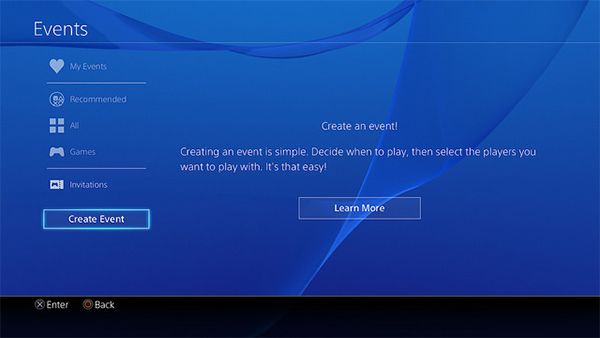
Gamers can now keep an eye out on all connections within a Party and see what each person is playing, giving them the chance to join up with a friend in a game, or start a new one together.
Additional low key upgrades include:
Dailymotion has been added to Live from PlayStation
Other players’ shared activities appear in your activities
The above highlights the new features within version 3.50 that Sony deems relevant to users. Of course, like any software update, there’s also a number of refinements and under-the-hood improvements that should hopefully make the PlayStation 4 a more enjoyable platform to be a part of.
(Download: PS4 Remote Play for Windows PC/Mac)
You may also like to check out:
You can follow us on Twitter, add us to your circle on Google+ or like our Facebook page to keep yourself updated on all the latest from Microsoft, Google, Apple and the Web.

