Pokémon GO, the beloved augmented reality mobile game, has captured the hearts of trainers worldwide by merging the world of Pokémon with the real one. As most of you seasoned players know, walking is a fundamental element of the game which helps you find Pokémon, hatch eggs, and visit PokéStops along the way.
However, what happens when laziness sets in or you are somehow restricted from walking but still want to play the game?

We are here to share an easy and safe Pokémon GO walking hack designed for iOS 17 users. No need to worry about missing out – we’ve got your back with a simple guide to enhance your Pokémon GO experience, all from the comfort of wherever you happen to be!
Play Pokemon Go without Walking by Using A GPS Spoofer
Whether you’re stuck at home because of pouring rain or you just want a more laid-back gaming style, using a Pokemon GO Walking hack Android can be your secret weapon. We will break down what it is and how you can use it safely to keep the Pokémon adventure alive, even if your feet stay put.
For iOS/Android (No Jailbreak & Safe)
Wish you could change your Pokémon GO location without the hassle of walking around? Well, now you can with Tenorshare iAnyGo Location Changer – and it’s super easy with just one click! The Pokémon Go walking app lets you fake your GPS location on both iPhone and Android devices, opening up a world of possibilities in your favorite games.
Features
- Location Freedom: Change your GPS location without the need for jailbreak or rooting.
- GPS Joystick: Take control with a Pokémon Go Walking hack joystick to smoothly move in any direction during games.
- Compatibility: Works seamlessly with all location-based apps, including Pokémon GO (iOS), Monster Hunter Now (iOS), WhatsApp (iOS), Facebook, and more.
- Custom Routes: Import or export GPX files to create your own routes for a personalized gaming experience.
Easy Steps
1. Launch Tenorshare iAnyGo
Start the program on your computer, and it’ll be set to ‘Change Location’ by default.
2. Connect iPhone to Computer
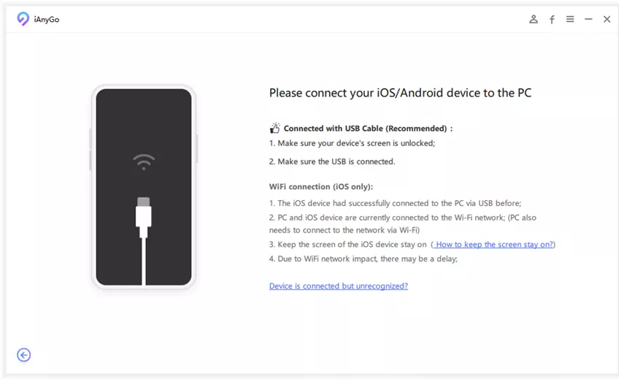
- Method 1
Plug your iPhone/Android into the computer using a USB cable, unlock your device, and hit “Enter” to begin. For Android, make sure to enable USB Debugging first.
- Method 2
Connect your devices to the computer through Wi-Fi, ensuring they were previously connected via USB, and both the PC and device are on the same Wi-Fi network. Keep your device screen on during this process.
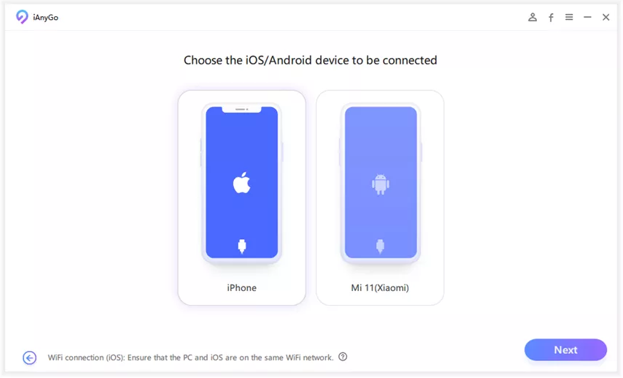
3. Select a Location on the Map
Type in the address or GPS coordinates of your desired location in the search box. Let’s say you fancy a trip to New York City – just click “Start to Modify,” and you are good to go!
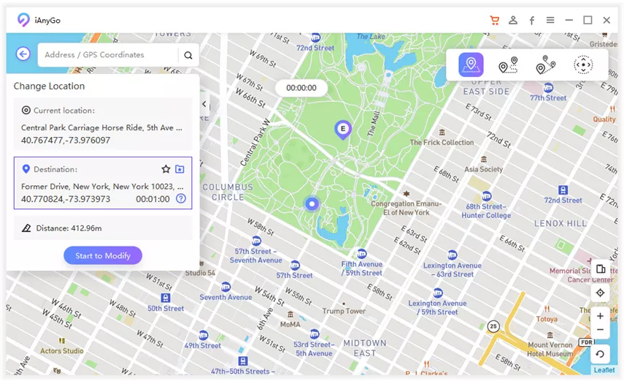
For Android
For Android users looking to change their GPS location, the “Fake GPS Location” app is a handy tool. Here’s a simple guide on Pokémon Go walking hack Android:
- Enable Developer Options
To get started, you need to enable Developer Options on your Android phone. Head over to Settings > System > Developer Options, or if you’re using a Samsung device, go to Settings > Developer Options.
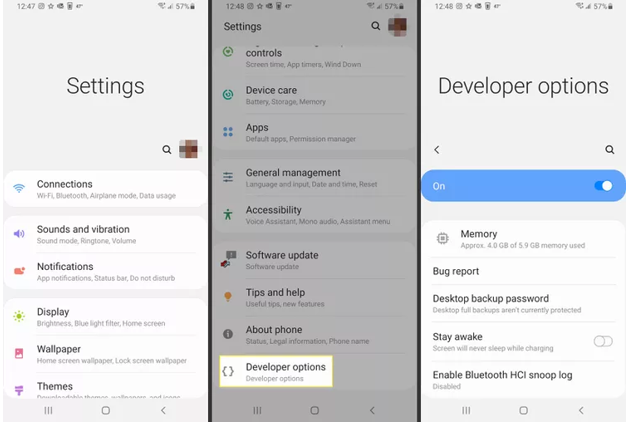
- Select Mock Location App
Once in Developer Options, scroll down until you find “Select Mock Location App.” Tap on it.
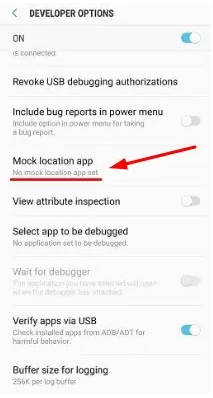
- Choose “Fake GPS”
From the list that appears, find and select “Fake GPS.”
- Open Fake GPS App
Now, it’s time to open the “Fake GPS” app. You can do this by tapping on the app icon.
- Set Your Fake Location
Use your finger to move the pin on the map to any location you desire. Want to explore a different city or country in your favorite apps? Just drop the pin there.
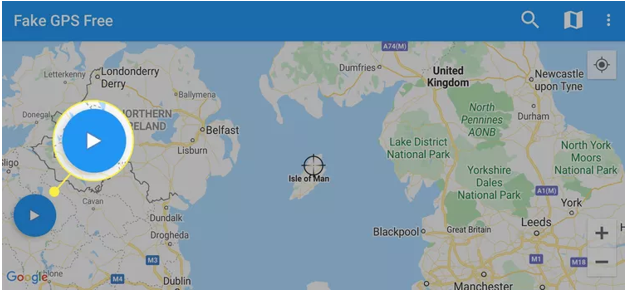
- Start Spoofing
Once you have chosen your desired location, tap the start button located in the bottom right corner of the Fake GPS app.
Other Ways for Pokémon Go Walking Cheat
Here are some alternatives for the Pokémon Go Walking hack:
Use Incense and Lure Modules
Use Incense and Lure Modules in Pokémon GO as much as you can to attract Pokémon to your location. This way, you can encounter a variety of Pokémon without physically moving. It’s a handy trick for attracting Pokémon to come to you.
Play Pokémon GO with Game Accessories
Explore the world of game accessories designed for Pokémon GO. Some accessories, like the Pokémon GO Plus or the Poké Ball Plus, allow you to interact with the game without having to constantly check your phone. These devices can automatically spin PokéStops or catch Pokémon, making it easier to play on the go without physically walking.
Play Pokémon GO by Riding a Vehicle
If you’re traveling by car or any other form of transportation, you can cover more ground quickly. While it’s essential to prioritize safety and avoid playing while driving, you can still take advantage of Pokémon spawning along your route. Just make sure you have a passenger or use the game responsibly when stationary.
Tips to Hack in Pokemon Go without Getting Banned
Don’t Spoof Too Often
If you’re using a location spoofer, try not to jump around too frequently. Mimic natural movements and avoid teleporting all over the place. Acting like a regular player can help you stay under the radar.
Watch Cooldown Times
Pay attention to the cooldown times associated with actions like catching Pokémon or spinning PokéStops. Following these cooldowns makes your in-game movements seem more realistic and lowers the risk of getting caught.
Pick a Reliable App
If you’re using any external apps, make sure they come from trustworthy sources. Check reviews and ask around in the Pokémon GO community to ensure the app is safe. Using apps from unknown sources might carry more risks.
Wrapping Up
Walking is undeniably an important part of the Pokémon GO adventure, providing the joy of exploration and discovery. However, for those seeking alternatives, tools like Tenorshare iAnyGo offer a safe option for Pokémon Go walking hack iOS with just a click!
Hot FAQ about Pokémon Go Walking Hack
How to do auto walk in Pokémon GO?
Pokémon GO doesn’t officially support auto-walk features. While some third-party apps claim to offer this, using them can be risky and may result in a ban.
Can you get banned for spoofing in Pokémon GO?
Yes, you can get banned for spoofing in Pokémon GO. Niantic, the developer of the game, is doing their best to minimize any Pokémon GO hacks and they will take disciplinary action. This could be anything from a soft ban for a few hours to a complete account closure.
You may also like to check out:
- Jailbreak iOS 17.3.1 On iPhone And iPad [Status Update]
- Download: iOS 17.3.1 Final IPSW Links, OTA Update Out Now
- How To Fix Bad iOS 17 Battery Life Drain [Guide]
You can follow us on Twitter, or Instagram, and even like our Facebook page to keep yourself updated on all the latest from Microsoft, Google, Apple, and the Web.

