Pixelmator, the extremely popular Mac image editing and manipulation app has today come to the iPhone after initially making its iOS debut on the iPad back in October of last year. The new iPhone app is actually that same iPad app but converted into a universal app, meaning anyone who already owns Pixelmator for iPad now also owns Pixelmator for iPhone.
Today’s newly updated Pixelmator app will cost $4.99 for those who don’t already own it, but if you are a fan of the Mac app then this $5 download really is a no-brainer. Packing features that would normally be reserved for a desktop class app but squeezed onto iOS with intuitive controls, Pixelmator arguably takes the crown as the best image editing app on both iPhone and iOS.
![]()
Surprisingly lightweight considering all that it is capable of, Pixelmator for iOS is especially important as more and more people use their iPhones as their only source of photographs. With online photo usage coming from smartphones more and more, and traditional cameras less and less, editing images directly on the device they were captured with is something that is a huge draw for many. Throw in the powerful tool set and the low price and Pixelmator is a winner.
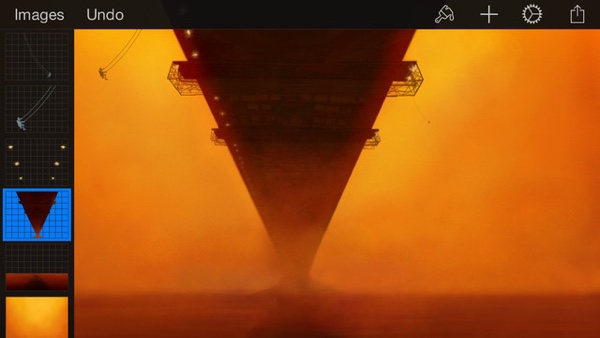
The tools included in Pixelmator tick all the boxes that you are likely to need, with image retouching and editing all capable right from the iPhone. If you do find yourself needing to make the jump to the desktop just because you need a mouse for complicated edits for example, then all of the Pixelmator apps take advantage of cloud technology to ensure images and their edits are seamlessly synced across devices. If you wondered what image editing in the future might look like, then you need look no further than Pixelmator.
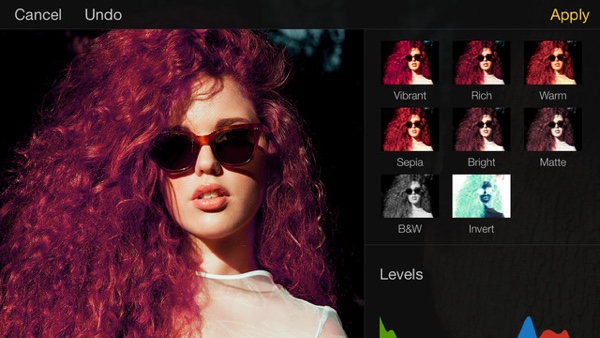
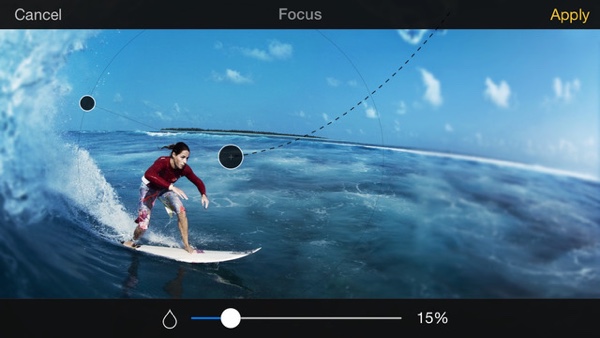
If it’s not already in your library then we heartily suggest downloading Pixelmator for your iPhone and iPad today, with the Mac app likely to do a job for the more discerning user as well.
Have at it folks. You won’t regret it.
(Download: Pixelmator for iOS on the App Store)
Be sure to check out our iPhone Apps Gallery and iPad Apps Gallery to explore more apps for your iPhone and iPad.
You can follow us on Twitter, add us to your circle on Google+ or like our Facebook page to keep yourself updated on all the latest from Microsoft, Google, Apple and the Web.

