Not happy with the soft keyboard that ships as standard with your Android device? Find it rather cumbersome to type on? Thankfully, as an Android user, you have plenty of options for different keyboard implementations, with PilotKey being one of the newest and most innovative yet.
The crux of the PilotKey idea is that it is intended to allow users the ability to enter text with fast and easy to master finger gestures anywhere on the presented keyboard. One of the main areas of focus of the package is to allow the user to avert their eyes away from the actual input view on the display to concentrate on the keyboard itself. As with most other good keyboard implementations, PilotKey affords the user the ability to accept text based suggestions and corrected words. And it even speaks out the alphabets that you’re typing. That’s true eyes-free typing right there.
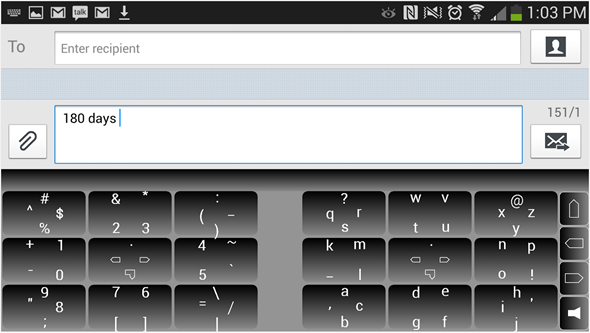
Rather than having the standard QWERTY keyboard layout, or something derived from it, PilotKey rolls its own keyboard implementation that places keys in specific locations. The user then uses finger swipes to select the main key and then an additional directional gesture to select the actual character that they want to enter. The first thing that immediately springs to mind is that there is actually a whole new usage methodology to learn to be able to get up and running with this keyboard type. Some people will love it and some people simply won’t be able to wrap their head around it.
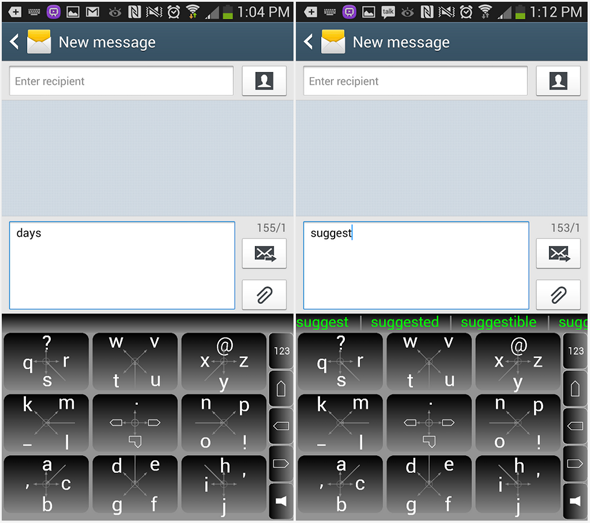
If you are the type who can – or just might want to – invest a lot of time into learning something new, then it’s likely that using a navigation based input type of this nature will offer some great time-saving and accuracy benefits. The package is currently available to grab from the Google Play Store (linked below) as a free-of-charge download and requires a device running Android 2.3.3 or above. Personally speaking, I can’t deviate my mind away from the standard keyboard implementation, but those who have larger brain processing power than me will no doubt love PilotKey.
Check out the demonstration video below to see it in action. It looks cool doesn’t it?
(Download: PilotKey Keyboard for Android on the Play Store)
Make sure to check out our Android Apps gallery to explore more apps for your Android device.
You can follow us on Twitter, add us to your circle on Google+ or like our Facebook page to keep yourself updated on all the latest from Microsoft, Google, Apple and the web.

