PayPal is a great service itself and is remarkable to use, but their mobile apps for both iOS and Android, unfortunately aren’t – or maybe wasn’t, taking into account version 5.0 that has been rolled out today for both the smartphone platforms. The new and improved app brings much needed changes to the online payment portal on your phone or tablet, and we’ll be taking a look at the new offerings right after the break.
On the iPhone, the newly designed app borrows heavily from iOS 7 human interface guidelines, and looks and feels loads better than what it used to be earlier. A “Shop” feature has been introduced which basically serves as a portal to locate nearby outlets that support payments via PayPal. Should you happen to be in the vicinity of such a place, you can pay directly making use of the app rather than fishing out cash or credit card.


Next up, you get choice of different payment methods, including multiple credit and debit cards. You may also now apply for a line of credit with PayPal from within the app, thanks to the new Bill Me Later feature for smartphones. Payment transfers are there, too, while PayPal partners can now offer coupons and discounts within the mobile app, making it even easier to manage your PayPal financings without the need for a computer.

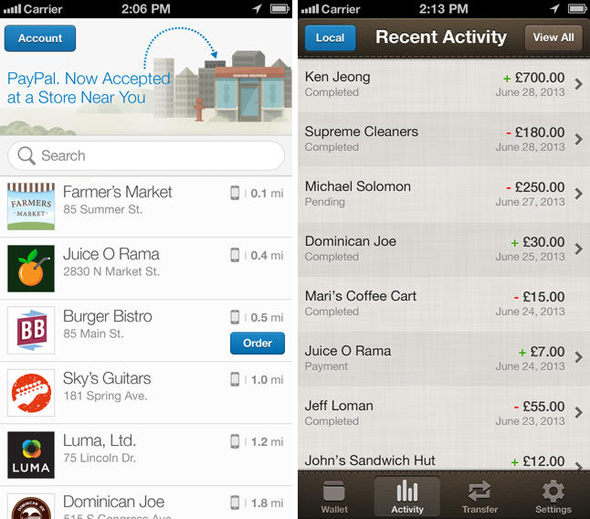
On the Android front, the app has improved even further, with v5.0 being more of a rewrite rather than just an interface uplift. First off, you now get the “Hamburger” menu with four distinct options: Shop, Wallet, Activity and Transfer. Shop is exactly what the iOS variant is offering, providing location-aware PayPal support alerts. Wallet is your card and payment method management interface, while Activity provides an overview of what’s been happening in your PayPal account. Transfer is a no-brainer, allowing money transfers to and from other PayPal users.
Comparing both the updates to the previous versions of the app, the Android one appears considerably more significant, offering a much polished interface and usability experience than the clumsy app that PayPal used to be. The updates are rolling out to iTunes App Store and Google Play Store gradually, so if you haven’t received the alert yet, hold on tight – it’s headed your way.
(Download: PayPal for iPhone / Android)
Be sure to check out our iPhone Apps Gallery and iPad Apps Gallery to explore more apps for your iPhone, iPad and iPod touch, and also our Android Apps gallery to explore more apps for your Android device.
You can follow us on Twitter, add us to your circle on Google+ or like our Facebook page to keep yourself updated on all the latest from Microsoft, Google, Apple and the web.
