Although Windows is still considerably ahead of OS X when it comes to total consumer reach, it’s a fact that more and more people are running on a Mac, and there are plenty of people out there who require both operating systems, such as app developers.
Running OS X on a Windows PC, or Windows on an Apple Mac can be tricky depending on which way you approach it, but from a virtual desktop point of view, few make it easier to run Windows on an iMac, MacBook, Mac Mini or Mac Pro than the Parallels software.
Compatible with Macs powered by processors from Intel, version 7 was released back in September 2011, and has allowed many a Mac user to run Windows virtually with relative ease. Parallels Inc. has just announced details of the availability Parallels 8, and despite many key details being at a premium, it will indeed be compatible and tailored for those using the new Mountain Lion and Windows 8 operating systems.
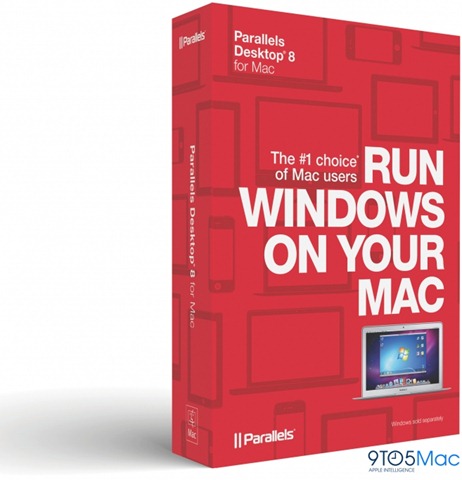
Similarly to the manner in which Apple offered new Mac owners a free copy of Mountain Lion, Parallels 7 users who purchased their copy after July 25 – incidentally the same say Mountain Lion released – will be able to upgrade to Parallels 8 at no additional cost.
That’s certainly a pretty sweet deal – especially given the price of a new copy of Parallels Desktop for Mac costs a cent short of eighty bucks. Those ineligible for the free upgrade can get Parallels 8 for the reasonable price of $49.99, which is still a very generous price for what is a very powerful software package.
Of course, we all know those hardcore Mac / OS X users that would see Windows virtualization as some form of contamination, but as a user of both platforms, I see it as a wonderful, "best of both worlds" app allowing those who want to utilize both operating systems to do so, without the need to purchase a separate device.
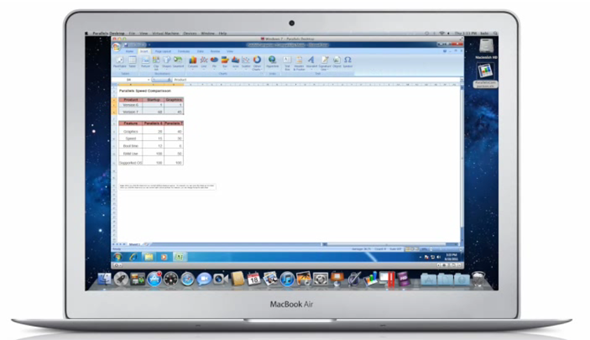
If you would like to give Parallels a try on your Mac, then please follow this link and download your free trial. Having tried it out personally in the past, I highly recommend it for those who want to use Windows on a Mac.
(via 9to5Mac)
You can follow us on Twitter, add us to your circle on Google+ or like our Facebook page to keep yourself updated on all the latest from Microsoft, Google, Apple and the web.

