The Pangu 1.2 jailbreak tool is out, and is available for download right now for Windows and Mac. This version brings with it a bunch of crucial fixes and enhancements. More details and download links can be found right here.
From the get-go, you’ll notice that Pangu enhances the overall jailbreak experience for the user by implementing a bunch of bug fixes. Issues such as the dreaded boot loop for iPhone 4 / 4s users have been fixed along with other niggling bugs.

The complete changelog of today’s release is as follows:
Fix boot loop bug for some iPhone4/4s.
Fix sandbox log issue.
afc2 is included now.
Add patch for task_for_pid.
Add notification if jailbreak fail.
The latest Pangu release supports the same firmware as before, and can be utilized to jailbreak iOS 7.1 all the way to 7.1.2. Apart from that, Pangu supports a wide range of devices that can be jailbroken untethered, which includes Apple’s latest lineup of 64-bit devices, such as the iPhone 5s, iPhone Air and iPad mini with Retina display.
It’s also worth mentioning that if you’re already jailbroken using Pangu and are facing no issues whatsoever, then there’s no need to re-jailbreak your device.
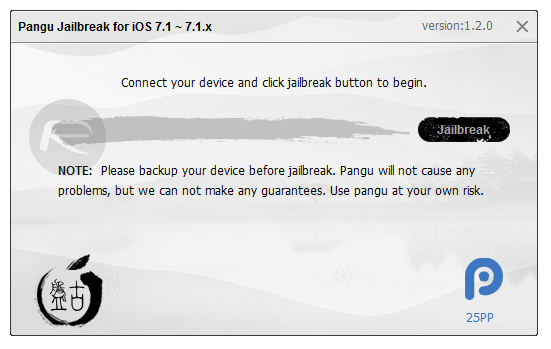
Aside from the above mentioned fixes, the steps for jailbreaking your iOS device haven’t changed one bit. And if you’re fresh into the world of jailbreaking, or just want to re-jailbreak for some reason, then follow our detailed tutorial on how to do so:
You can download the latest version of Pangu for both Windows and Mac from the links which we’ve embedded below. When you’re done downloading, simply head over to the tutorial which we’ve linked above, and follow the steps as they are, except that you’ll be using the Pangu 1.2 tool to jailbreak that you just downloaded.
Pangu 1.2 for Mac
Pangu 1.2 for Windows
You can follow us on Twitter, add us to your circle on Google+ or like our Facebook page to keep yourself updated on all the latest from Microsoft, Google, Apple and the Web.

