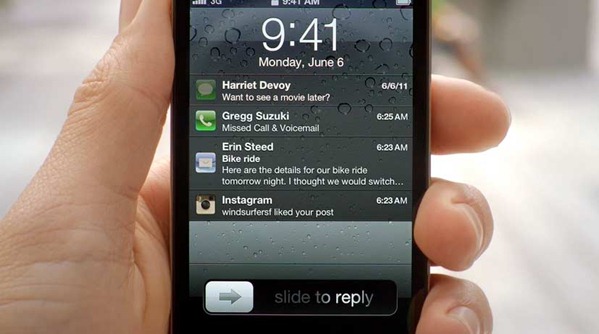What we all like about jailbreaking is the added control it affords us. While we love iOS as it is, and we’ll love it even more once iOS 5 puts in an official appearance, being able to customize it to our own tastes and needs makes jailbreaking almost a must for our own iDevices.
One of the fancy new tweaks we’ve had our eyes on is from DjKira and called OwnSlide, and it promises to make one of the most requested alterations to iOS a piece of cake.
If that name doesn’t give it away (and it really should), OwnSlide offers an easy way to edit the text displayed when unlocking a device. If ‘Slide to unlock’ doesn’t quite cut it for you, OwnSlide will make changing it to whatever you like an absolute breeze.
The video (embedded below) shows off how OwnSlide can be activated by whatever gesture is allocated by Activator, which in turn launches a text-input bubble for your new unlock text to be typed into. Once done, the next time you unlock your device the new text will be in place. Simple, and super quick.
While Apple is showing signs of beginning to allow more options for users inside its mobile operating system, with the ability to alter the function of the iPad’s mute switch a prime example, we really can’t see lock-screen editing being one of them.
OwnSlide will be available to download from the jailbreak App Store Cydia shortly, and will cost $0.99.
If you’re not already jailbroken please do check out our guide to jailbreaking iOS 4.3.3 (untethered) using Redsn0w here. Running iOS 5 beta 1? If you are then you can apply a tethered jailbreak via Redsn0w, as explained here, or by using Sn0wbreeze.
Check out our iPhone Apps Gallery and iPad Apps Gallery to explore more apps for your iPhone, iPad and iPod touch.
You can follow us on Twitter or join our Facebook fanpage to keep yourself updated on all the latest from Microsoft, Google and Apple.