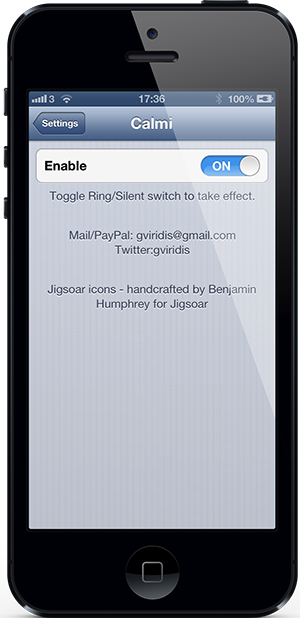Are you one of those iPhone users who are just simply too cool to walk around with the ringtone enabled on the device? I’m pretty sure we have all gone through a phase of leaving our devices permanently on silent in an attempt to escape the consistent ringing that comes from friends, family members and colleagues. And while it may be the best move for our social lives, it certainly does a lot for our sanity. If operating an iPhone in a permanent state of ringer silence is part and parcel of your daily usage cycle, then perhaps the new Calmi jailbreak tweak is worth checking out.
Calmi is one of those extremely simple packages that has a single piece of functionality to implement which some users will benefit from and some will think is entirely a waste of time. If you have the same mindset as Path founder Dave Morin, and prefer to be on the offensive rather than the defensive when it comes to incoming phone calls and notifications, then Calmi will certainly appeal as it brings a new vibrate based action to the hardware based silent switch on the side of the iPhone.
Rather than toggling the silent mode on the device on or off, the Calmi tweak hooks into this functionality and lets users decide whether or not to activate the vibrate function on the phone. The ringer and notification system volume will always be turned off, but we will still be alerted to any activity through vibration if necessary. After the installation process, the package doesn’t add any additional icons to the device’s home screen, but it does come with its own preferences panel through the native Settings app. Users can opt to either enable or disable the tweak through the options panel, which is something that should be present in all Cydia packages in my opinion.
It may not be the most functional package that we will see land on Cydia’s repositories but it has one function to perform and it does it well.
Calmi is available as a free-of-charge download from the BigBoss repository with no specific iOS version requirements being given.
Be sure to check out our iPhone Apps Gallery and iPad Apps Gallery to explore more apps for your iPhone and iPad.
You can follow us on Twitter, add us to your circle on Google+ or like our Facebook page to keep yourself updated on all the latest from Microsoft, Google, Apple and the web.