Right on schedule, Apple has released the sixth Developer Preview of OS X Yosemite and is now available for immediate download. More details, and where to download it from can be found right here.
Developer Preview 6 of OS X Yosemite can be downloaded directly from the Mac App Store under the Updates tab, and according to the accompanying changelog, you get the usual performance enhancements, bug fixes and other under-the-hood changes.

From the looks of things, OS X Yosemite Developer Preview 6 doesn’t bring with it major new features, but rather, Apple is working on polishing what is already there and ironing out bugs to make sure that the company’s desktop OS is ready for prime time use.
Despite its big tie-in with iOS 8 – thanks to its Continuity features such as Handoff – it is believed that Yosemite and iOS 8 won’t be released side-by-side, but rather would see different release time frames.
Apart from being available on the Mac App Store, you can also download the latest Developer Preview from the Mac Dev Center, provided you’re a registered developer with Apple, for which you’ll have to pony up a sum of $99 a year. If you want to give OS X Yosemite a spin without spending a dime, then you can download it for free using Apple’s Beta Seed Program.
OS X Yosemite is a big step for Apple in an alternative direction in terms of design, since it bridges the gap between iOS and OS X when it comes to overall aesthetics, bringing to the roster an overall flatter look and feel with focus on user content rather than eye candy.
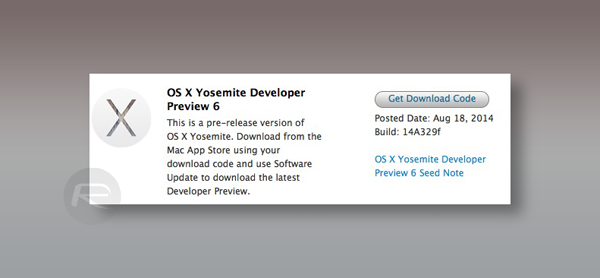
Apart from the brand new look and feel, OS X Yosemite brings with it a bunch of new and great features, which well and truly bridges the gap between iOS and OS X, making it possible for users to continue their desktop tasks on mobile and vice versa.
If you’re running one of the previous Developer Previews on one of your Macs, then it’s highly recommended that you download today’s release so you can stay on top of your game and benefit from the latest perks which Apple has thrown into the mix.
Point yourself to the Mac App Store and get downloading!
You may also like to check out:
You can follow us on Twitter, add us to your circle on Google+ or like our Facebook page to keep yourself updated on all the latest from Microsoft, Google, Apple and the Web.

