One of Android’s biggest complaints, or rather, complaints related to the smartphone and tablet OS, is the relatively poor battery life, where most users find it hard to even make it through one full day on a single charge. For this very reason, there exists a slew of battery saving and optimization apps not just in the Google Play Store, but also all over the XDA-Developers forum. Most of these apps deliver what they promise, and are generally very functional. However, there is always room for some new contender in such a market, especially if the approach that it takes is different (and new) compared to existing ones. One similar app in this category is Optimus Battery Saver.
Just like all other players in this arena, Optimus Battery Saver claims to increase your Android smartphone’s battery life by managing the internet connectivity, both cellular data and Wi-Fi. What it allows in comparison to others, however, is several profiles that automate the process based on time of day, and day of the week as well. It also takes into account the kind of activity that you’re performing, like being awake, sleeping or being really busy.

The first thing that you’ll notice about Optimus Battery Saver is the app’s colorful yet elegant interface, with large buttons for each profile and corresponding settings. You can also share your profiles with other users of the app. The five main supported modes include General, Night, Super Saving, Weekend and Rush Hour, out of which the latter two are supported only in the paid version. Every mode, aside from coming with preset configurations, supports customization as well.
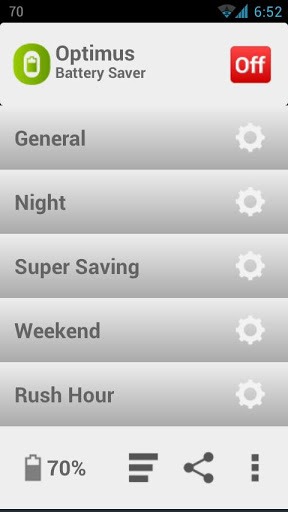
In the general mode, the data connections can be turned off when the device is put to sleep, and set a frequency at which the apps running in the background will restore connectivity to check for available updates from the internet. This way, not only will you continue to get regular updates, but will also ensure that idle connectivity is reduced. The Night mode is especially useful when you get to sleep, and hence, do not require any updates at that time. Super Saver, as expected, will continue to save your battery by forcing connectivity to an off state, delivering the highest possible battery time.
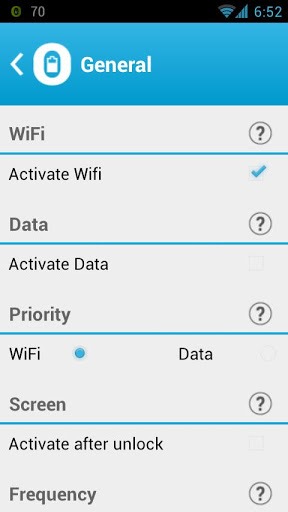
The weekend and rush hour modes are the truly unique aspects of the whole deal, since they are what other apps don’t usually come with. Your routine is different on weekends, and hence, this mode allows you to configure your phone to adapt to such a routine. Likewise, there might be one specific time slot in the day where you need faster connectivity, and the Rush Hour will ensure that during that time, connectivity stays on for the most part.
Optimus Battery Saver is available at the source link below.
(Source: Optimus Battery Saver for Android on Play Store)
Make sure to check out our Android Apps gallery to explore more apps for your Android device.
You can follow us on Twitter, add us to your circle on Google+ or like our Facebook page to keep yourself updated on all the latest from Microsoft, Google, Apple and the web.

