Opera has just released a new beta version of their popular web browser for mobile – the Opera Mobile 10 Beta 3. New to this version is added support of Flash Lite 3.1 for Windows Mobile which enables Windows phones to run some lite Flash stuff right in the browser itself. The option however is disabled by default, you will have to enable it by going to Tools > Settings > Advanced and set plug-ins to “On”.

Opera Mobile 10 beta 3 is faster at rendering pages, zooming, panning and almost everything else you do with a browser. And pages load up to 50% faster than the previous version.
I have just tried it on HTC HD2 and immediately felt more speed and responsiveness than any of the previous versions. Unfortunately, this version still doesn’t render all web pages properly. Hopefully Opera will rectify this rendering problem once Opera Mobile 10 is ready for primetime use.
Features new to Opera Mobile 10 Beta 3 are as follows:
– keypad/smartphone support
– Flash Lite 3.1 support (disabled by default)
– Complete bookmark sync in Opera Link
– BIDI support also for language extensions
– phone numbers in plain text are converted to links
– support for background sound
– general bug fixing (stability, UI)
Shown below is screenshot of a Flash-based Youtube video, running inside the browser.
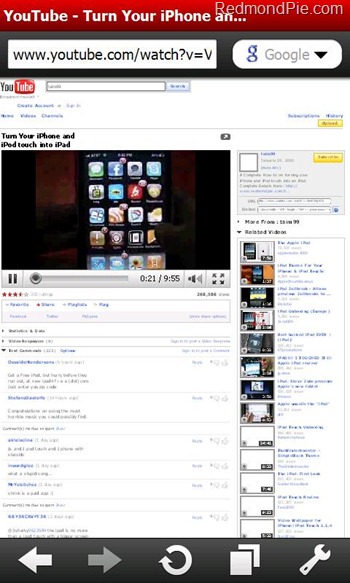
Opera Mobile 10 Beta 3 is available for both Windows and Nokia phones. Head over to http://www.opera.com/mobile/download via the web browser on your phone to download and install this latest version. Thanks to niwasiuk for the hat tip via twitter.
You may also like to check out:
- Windows Live App with Bing for Windows Phone
- Facebook App 1.1.0.14 for Windows Mobile Released
- Windows Mobile 6.5.3 for HTC HD2
You can follow me on twitter or join our facebook fanpage to keep yourself updated on all the latest from Windows phones.

