There is little doubt that the biggest takeaway from Apple’s WWDC announcement of iOS 5, was its new notification system.

Dubbed Notification Center, the pull-down drawer had us all drooling, and the creative app writers out there immediately began formulating their plans for writing third-party widgets to go alongside the two that Apple included – Stocks and Weather.
The jailbreaking of iOS 5 meant the widgets began flooding in, and to date there are more available than we would have dared to hope for – and that number just keeps on growing.
The latest, brought to our attention by the good folks of iPhoneItalia, goes by the name of OmniStat Widget, and it promises to be a belter.
One of the main features that jump straight out at you from the widget is the row of icons, providing functionality usually reserved for SBSettings and the like. We’re all for choice here at Redmond Pie, so the more widgets offering quick-access to settings, the better.
Below that row of icons though, is where the magic happens.
Here you’ll find our different screens – selectable by swiping left and right – that offer up all sorts of interesting information and statistics on your iOS device.
Wondering how much free memory your iPhone has? You got it. Want to know what’s happening to your iPhone’s RAM? Check out the handy pie chart.
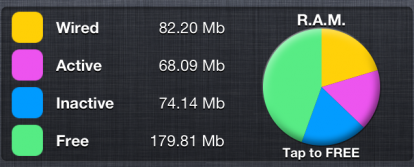
Swipe far enough and you’ll even be treated to a task list, showing all the processes currently running on your device. It’s a hackers paradise, and it’s all available for free.
Now all we have to do is hope Apple opens up the Notifcation Center widgets to third-party App Store devlopers to play with, too.
OmniStat Widget is currently still in beta, but it can be downloaded via Cydia under the BigBoss repository.
Obviously you’ll need have a jailbroken iDevice – If you’re happen to be using the iOS 5 beta then you’ll be wanting our Redsn0w or Sn0wbreeze guides, but keep in mind that Sn0wbreeze doesn’t work yet with iOS 5 beta 2. Unfortunately both are tethered at this point for iOS 5.
Check out our iPhone Apps Gallery and iPad Apps Gallery to explore more apps for your iPhone, iPad and iPod touch.
You can follow us on Twitter or join our Facebook fanpage to keep yourself updated on all the latest from Microsoft, Google and Apple.

