Of the major mobile operating systems, Android is undoubtedly the most customizable, and as such, there’s a large collective of individuals creating apps and showing others how to modify certain aspects of a device. XDA Developers is a great place where the most knowledgeable Android folk gather to share ideas and brainstorm, and some of the most useful apps for Google’s mobile operating system have emerged courtesy of the site.
If you’re an Android user, or have just spent a considerable amount of time toying around with one at some point, you’ll know the two main focal points are the status bar and notification drawer, and staring at the same sights regularly can become somewhat boring. There’s little doubting both elements are relatively clean and easy on the eye, but there’s certainly nothing wrong with tweaking and modifying what you see, and how it’s presented.

Some custom ROMs offer the ability to completely alter the status bar as standard, but not everybody wants to go to the trouble of installing a new ROM just for a couple of incremental changes, so, enter Omega StatusBar. Created by XDA Forum Member A Dev@Calstro, it morphs your native status bar, allowing you to alter most things shown to suit your personal taste and preference.

You can, for example, block certain icon notifications from showing in your status bar, show battery info, and flit through the numerous custom themes available, as well as many others. It works for Android devices running version 2.1 and up – which presumably covers pretty much everybody with a Droid – and if you’re a bit bored of your traditional status bar, this app will be absolutely perfect for you.
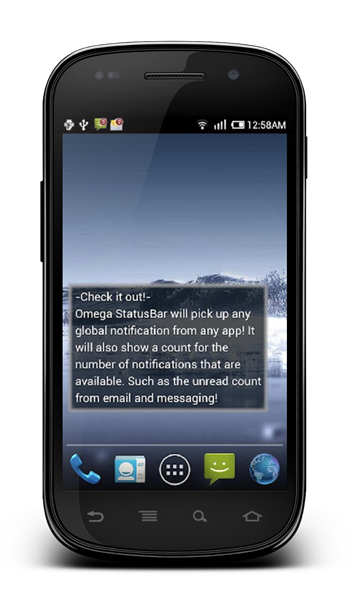
You can download Omega Status Bar from the Google Play Store link provided at the bottom of this post, but if you’re a bit of a Photoshop dab-hand and would like to make your own themes then please check out the original forum thread, where the developer has provided a full list of instructions
Download Omega Status Bar for Android [Google Play link]
Be sure to check out our Android Apps gallery to explore more apps for your Android smartphone or tablet device.
You can follow us on Twitter, add us to your circle on Google+ or like our Facebook page to keep yourself updated on all the latest from Microsoft, Google, Apple and the Web.

