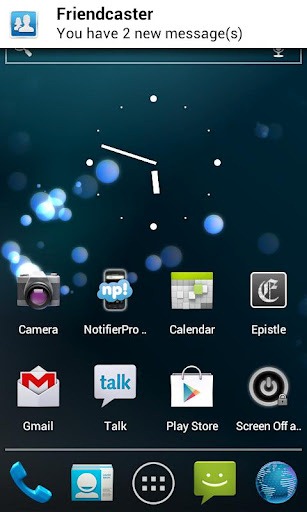It’s amazing that, although our devices offer features such as LTE, pin-sharp cameras with 1080p recording and screens bereft of a hint of flaw that often, some of the more ‘bread and butter’ features such as notifications aren’t as convenient as they should be, and with such high-end hardware packed into our smartphones, we expect the software to perform at the same advanced level.
While Android’s notification alert format isn’t too bad (it has always been a helluva lot better, in fact, than Apple’s pre-iOS 5 system), there’s certainly some room for improvement, and NotifierPro by Productigeeky tries to take things up a notch in terms of options and functionality.
NotifierPro is absolutely free to download over at Google’s Play Store, and once installed, you can further tailor the way notifications are displayed to suit you. Recently optimized for Ice Cream Sandwich, it looks very slick and modern, and brings large buttons for easy accessibility.
Besides being every bit the looker, NotifierPro can motorize notifications from any installed app by integrating in the system as an accessibility service. You can define a preset gesture in order to remove a notification, and if you wish to dismiss all notifications in one go, you simply set a different gesture for this purpose. By default, clicking on a notification will launch the app specific to the notification, swiping right will dismiss it, and swiping left will remove all notifications from the same app/contact
As with most Play Store apps, there’s also a Plus version which offers a plethora of additional features such as the ability to define individual settings for each app, switch between 5 different themes, as well as a host of other minor tweaks and alteration options.
Having tried out the free version, it does a good job, although the $2.63 app does look extremely tempting. If you find yourself leaning towards the paid version, your best bet is most certainly to check out the free iteration in advance. The links to both are provided below.
Download NotifierPro for Android [Google Play link]
Download NotifierPro Plus for Android [Google Play link]
Make sure to check out our Android Apps gallery to explore more apps for your Android device.
You can follow us on Twitter, add us to your circle on Google+ or like our Facebook page to keep yourself updated on all the latest from Microsoft, Google, Apple and the web.