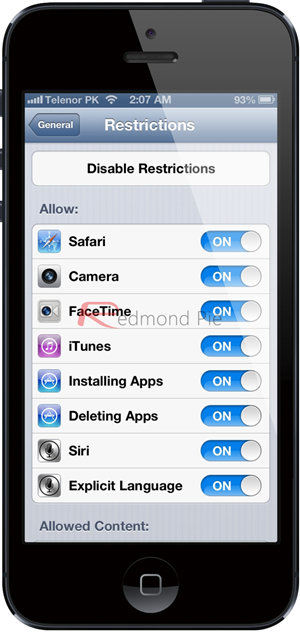Although iOS 6 has been adopted in record numbers since its release back in September alongside the iPhone 5, it has scarcely been able to buy a decent press report. In a week which has seen a lot of fuss being tossed around regarding the passcode security bug, which allows a user to bypass the code or password on a device with apparent ease, it has also been revealed that the Restrictions feature’s “Don’t Allow Changes” doesn’t exactly work as advertised. Namely, it doesn’t fully prevent changes from taking place, and although considerably fewer users take advantage of what is a fledgling feature, the timing of the discovery paints the usually robust iOS in a fragile light indeed.
The "Don’t Allow Changes" feature, in theory, prevents changes occurring on an entire iOS device linked to a particular account. The feature allows schools and other institutions to utilize a communal iOS device while maintaining some authority over which apps can and cannot be installed. However, a YouTuber by the name of Matt Cummings has spotted, and demonstrated, how one can easily bypass the setting by utilizing one of several circumvention techniques.
As you can see in the video below, while the restriction has been applied in the Settings app, a quick trip to the App Store app shows just how easy it is to log out, log into another account, and slip through the net like a piece of cake. It’s not only the App Store app, either – the same applies to the iTunes app, and considering how schools, colleges are becoming increasingly reliant on, in particular, the iPad to enrich the learning environment, this is another solution Apple will need to find.
The Cupertino company is working on that very solution with what appears to be a growing list of issues within the iOS framework, and has indicated that, for those who are dependent on the Restrictions feature, disabling the “Installing Apps” option, located in Restrictions should suffice for the time being. This will, in turn, prevent legitimate updates from taking place, but for the time being, works as a short-term solution for those a part of the aforementioned organizations.
With a resolution for the passcode issue being of critical importance, it’s likely this one will take a slight backseat, but Apple certainly cannot afford to leave things brewing for too long.
Thanks, Kyle for the hat tip!
You can follow us on Twitter, add us to your circle on Google+ or like our Facebook page to keep yourself updated on all the latest from Microsoft, Google, Apple and the web.