With the renewed interest in jailbreaking that the new iOS 10 jailbreak has brought to the platform, there has been something of an uptick in jailbreak tweak releases as developers update existing tweaks with iOS 10 support or release whole new jailbreak tweaks to take advantage of what iOS 10 has to offer.
We’ve been covering these new tweak releases for iOS 10 in the hope that at least some of them can prove helpful to those who carry around jailbroken iPhones and iPads. We’re going to continue to do that, and today we have five more tweaks for your perusal.

Not all of the tweaks you will find below are free, but those whose developers do ask for money in exchange for their hard work are priced well within everyone’s budget, so no arguments there. If one of these jailbreak tweaks on Cydia is going to fill a gap for you, give it a try.
Let’s dive in.
Shydock (Free, BigBoss)

A simple tweak that hides the iOS dock by default, allowing it to be brought to the fore and then dismissed again all thanks to the magic of Activator actions. This tweak is a must have for anyone who prides themselves in their minimalist Home screens.
Touchr ($1.99, BigBoss)
Turn your Touch ID-equipped Home button into something more than a button that exits out of apps. There are all kinds of options to be chosen with Touchr, but you can do things like have a press on the Home button then swipe up to take screenshots, or switch to the last-used app. We’re sure there’s an option for everyone here.
AutoLaunch (Free, BigBoss)
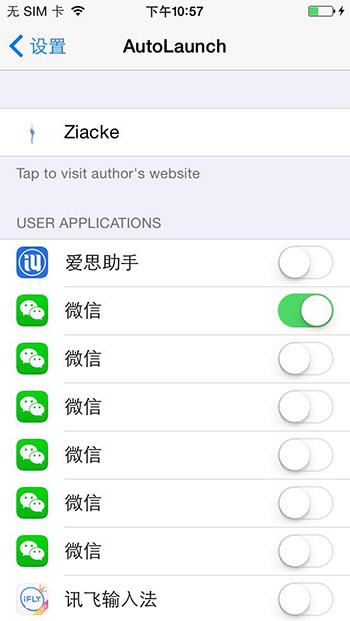
A simple one, this. AutoLaunch can be configured on an app-by-app basis to re-launch any app, should it crash. We told you it was simple.
MultiActions ($1.49, BigBoss)
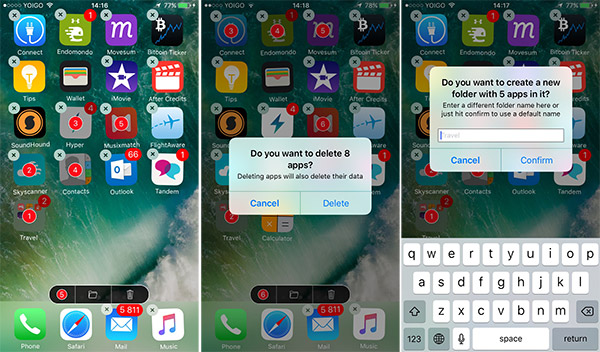
Moving and deleting apps on the iOS Home screen is still an absolute mess even after all these years, especially if you need to do so with more than one app at once. MultiActions makes the whole process much more palatable by letting users move, or delete multiple apps at once. It also lets you move multiple apps into a folder at the same time.
Noctis ($2)
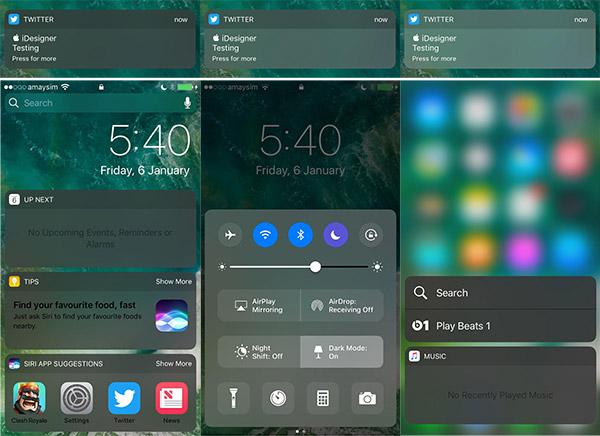
Apple still hasn’t seen fit to bring a dark mode to iOS, but that just means the door is open for jailbreak tweaks to fill the void. That’s what Noctis is trying to do, and if you like a dark mode that isn’t too overpowering, then be sure to check out Noctis’ screenshots above. They’re rather nice looking. You’ll have to purchase this tweak from store.laughingquoll.net to get a unique repository link.
You might also like to check out:
- iOS 10.2 Jailbreak Coming In Yalu Update For Non-iPhone 7 Devices, Do Not Update To iOS 10.2.1
- Jailbreak iOS 10.2 / 10.2.1 For iPhone And iPad [Latest Status Update]
- Jailbreak iOS 10 / 10.1.1 On iPhone 7, Plus, 6s, iPad Pro Using Yalu [Updated]
You can follow us on Twitter, add us to your circle on Google+ or like our Facebook page to keep yourself updated on all the latest from Microsoft, Google, Apple and the Web.

