There is much to enjoy with iOS 12, and while most people cannot do that just yet, the third beta of the next version of the iPhone and iPad software is now in the hands of developers and with it comes a new feature that is as yet unannounced.
It’s also a feature that could prove very helpful for anyone who shares photos with friends and family, because with iOS 12 beta 3 installed they can now generate and share iCloud links to images right from the Photos app.

The new sharing option, which was not there in previous betas of the iOS 12 update, appears at the bottom of the iOS Share Sheet and allows users who are using iCloud Photos to copy a unique iCloud.com, URL for one or multiple images that can then be shared with anyone. The URLs are valid for 30 days before they expire.
When a recipient receives the URL, they will be take to a web page which will contain the image, or images that have been shared. If that sharing is done via the Messages App then users will also see a rich preview of the image in-line with their chats in the Messages app.
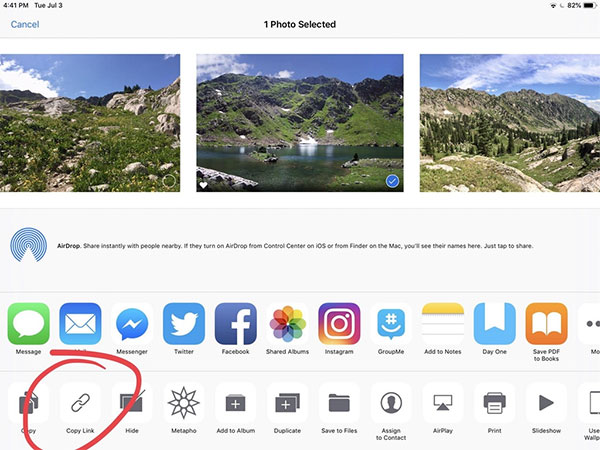
The link will also include additional information about what has been shared, including the photo’s EXIF data, a title and the author’s name. Importantly however, any location data that was in place will be stripped when the upload takes place, preserving privacy.
This is one addition that will prove highly useful for those who live in Apple’s Photos ecosystem and need to be able to share images with people who may not be able to receive those images via email or other means. The recipient of shared photos doesn’t have to be a Apple Photos user and is also not required to have iCloud/Apple ID in order to see the shared photos.
(Source: Reddit)
You may also like to check out:
- iOS 12 Beta 3 Download Of OTA, IPSW Links Released For iPhone And iPad
- Jailbreak iOS 11.3.1 Untethered With Electra Possibility
- Jailbreak iOS 11.4 Status Update: What You Need To Know
- 100+ iOS 12 Hidden Features For iPhone And iPad [Running List]
- Download iOS 12 Beta 3 Configuration Profile File Without Developer Account
- Download iOS 12 Beta 3 IPSW Links & Install On iPhone X, 8, 7, Plus, 6s, 6, SE, 5s, iPad, iPod [Tutorial]
- How To Downgrade iOS 12 Beta To iOS 11.4 [Tutorial]
You can follow us on Twitter, add us to your circle on Google+ or like our Facebook page to keep yourself updated on all the latest from Microsoft, Google, Apple and the Web.

