You can download and try the new Call of Duty: Modern Warfare beta for free right now on PC, PS4 or Xbox One, here’s how.
Activision’s 2019 reboot of the critically acclaimed Call of Duty: Modern Warfare is slated for a late October release, but if you’re willing, you can try the game right now, for free. Initially available only to those who pre-ordered the game, the Modern Warfare open beta has now opened its doors to everyone across all platforms.
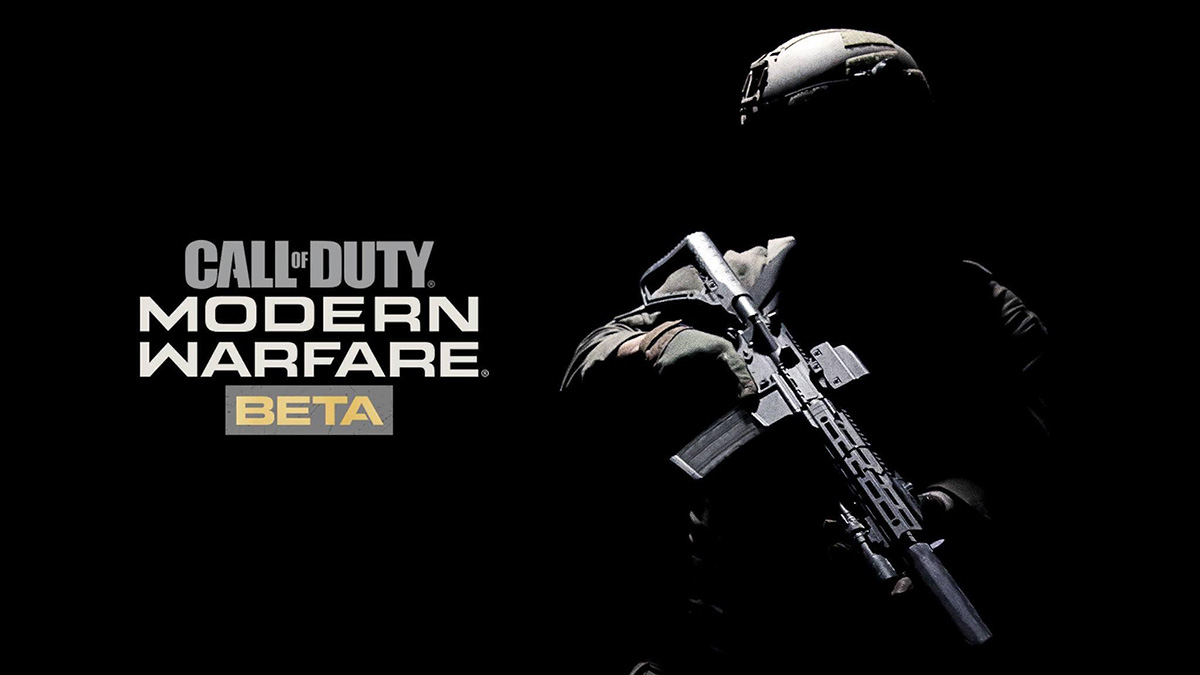
PC players will need to install and sign into the Battle.net client to download the beta, while PS4 and Xbox One owners can search their respective stores for “Modern Warfare: Open Beta” or add it to their library from the links provided on the official page for the open beta at callofduty.com/modernwarfare/beta. Note that on the Xbox One, only Xbox Live Gold subscribers are eligible.
From what we’ve seen so far, the game seems to be a more modern take on the original, with sniping having been made significantly more challenging. 360 no-scope sniper kills are likely to become a relatively rare sight, but all the more satisfying as a result. The time to kill has brought back down to where it was before Black Ops 4, which makes it feel more like a classic COD game – fast paced and unforgiving, where reflexes and aim consistently take precedence.
Of course, the best way to get a feel for the game is to try it out for yourself. You don’t have a lot of time, though, with the open beta ending in a little more than a day on September 23, 10AM PT.
Call of Duty: Modern Warfare releases on PC, PS4, and Xbox One on October 25.
You may also like to check out:
- Download: iOS 13 Final IPSW Links, OTA Update For iPhone Released
- Best iPhone 11, 11 Pro Max Case With Slim, Wallet, Ultra-Thin Design? Here Are Our Top Picks [List]
- iPhone 11 / 11 Pro Max Screen Protector With Tempered Glass: Here Are The Best Ones
- iOS 13, iPadOS Compatibility For iPhone, iPad, iPod touch Devices
- Fix iOS 13 OTA Stuck On Preparing Update Issue, Here’s How
- Fix iOS 13 Update Requested Stuck Issue On iPhone And iPad, Here’s How
- 100+ iOS 13 Hidden Features For iPhone And iPad [Running List]
- How To Fix iOS 13 Problems, Crashing Apps Issue And Other Bugs
- Fix iOS 13 Estimating Time Remaining Stuck Issue, Here’s How
- Jailbreak iOS 13 / 13.1 Status Update [Continuously Updated With Latest Info]
- Download iOS 13 IPSW Links & Install On iPhone XS, Max, XR, X, 8, 7, Plus, 6s, SE, iPod [Tutorial]
- Fix iOS 13 Could Not Activate iPhone Activation Error After Update, Here’s How
- Fix iOS 13 No Service Issue After Upgrade, Here’s How
- iOS 13 Photos Camera Roll Missing?: Check “All Photos” Section
You can follow us on Twitter, or Instagram, and even like our Facebook page to keep yourself updated on all the latest from Microsoft, Google, Apple, and the Web.

