If you are looking for a solution to never lose iPhone data again, look no further than iMobie’s PhoneRescue. Here are the details on this.
As we move more and more of our lives onto our iPhones the data that’s stored there becomes ever more important. Losing that data, whether it’s photos of your family or important work documents, could be catastrophic.
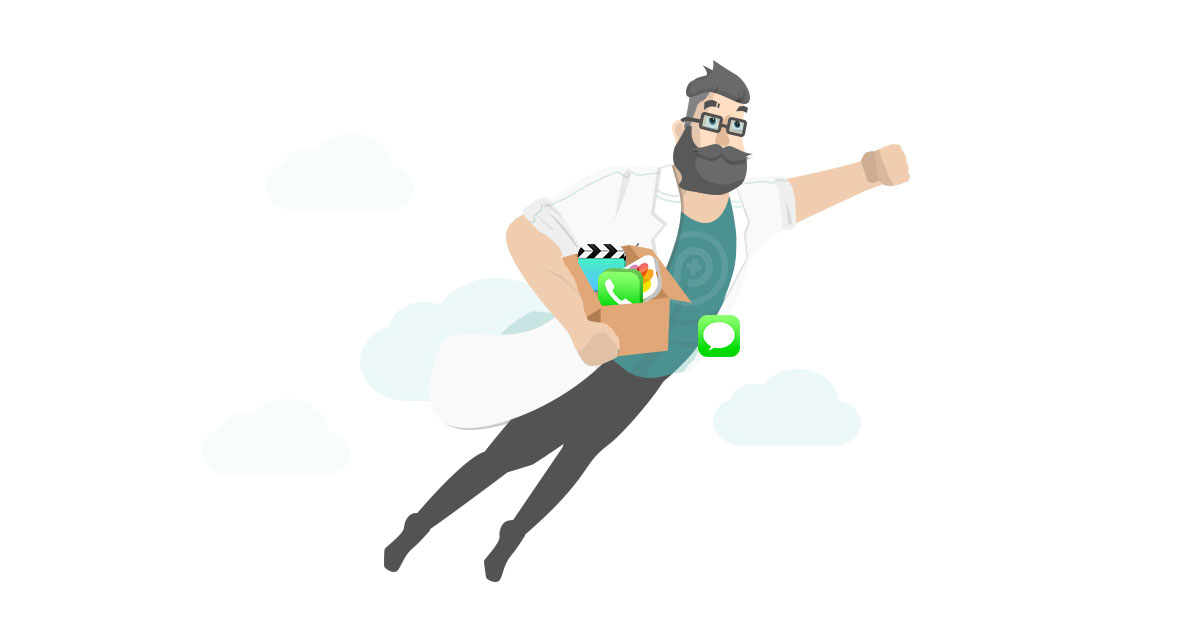
Sure, there are backups that can be taken but the number of people who actually do that just isn’t high enough.
What most people need is something that will restore data after it’s gone missing, rather than something that’s proactive. And iMobie’s PhoneRescue could be the answer.
Available now for Mac and Windows, PhoneRescue can help restore all kinds of data including photos, messages, contacts, and more. What’s more, the app can restore data from iCloud or an iTunes backup as well – it isn’t just your devices that can be restored. You can check how-to instructions on this here.
It isn’t just about restoring data, either. You can now use PhoneRescue to restore iPhones that are stuck in all kinds of states including various different error screens. Devices in Recovery or DFU mode are good to go with PhoneRescue, too.
PhoneRescue is compatible with iOS 14 and earlier as well as all of Apple’s latest iPhones, so whatever you’re using you know that you’re going to be safe with PhoneRescue.
Stuck with an iPhone that’s misbehaving, or need to restore data? No problem – you can download PhoneRescue for free right now from here. Give it a try, it might just save the day.
You may also like to check out:
- Jailbreak iOS 14.4 Using Checkra1n, Here’s How-To [Guide]
- Download: iOS 14.4 Final IPSW Links, OTA Profile File Along With iPadOS 14.4 Out Now
- How To Downgrade iOS 14.4 The Easy Way [Tutorial]
- How To Fix Bad iOS 14 Battery Life Drain [Guide]
- Convert Factory Wired Apple CarPlay To Wireless Apple CarPlay In Your Car Easily, Here’s How
- iPhone 12 / Pro Screen Protector With Tempered Glass: Here Are The Best Ones
- Best iPhone 12, 12 Pro Case With Slim, Wallet, Ultra-Thin Design? Here Are Our Top Picks [List]
- Best iPhone 12 Mini Screen Protector: Here’s A List Worth Checking
- Best iPhone 12 Pro Max Screen Protector: Here Is A List Worth Checking
- Jailbreak iOS 14.2 Using Checkra1n, Here’s How-To [Guide]
- Apple Watch ECG App Hack: Enable Outside US In Unsupported Country On Series 5 & 4 Without Jailbreak
You can follow us on Twitter, or Instagram, and even like our Facebook page to keep yourself updated on all the latest from Microsoft, Google, Apple, and the Web.
