Netflix has confirmed that it is rolling Spatial Audio support out to iPhone and iPad users, with the update offering directional audio for users who are wearing either AirPods Pro or AirPods Max.
After reports on Reddit were confirmed by Netflix via 9to5Mac, the news is something that has many people excited to see what Netflix can do with Spatial Audio.
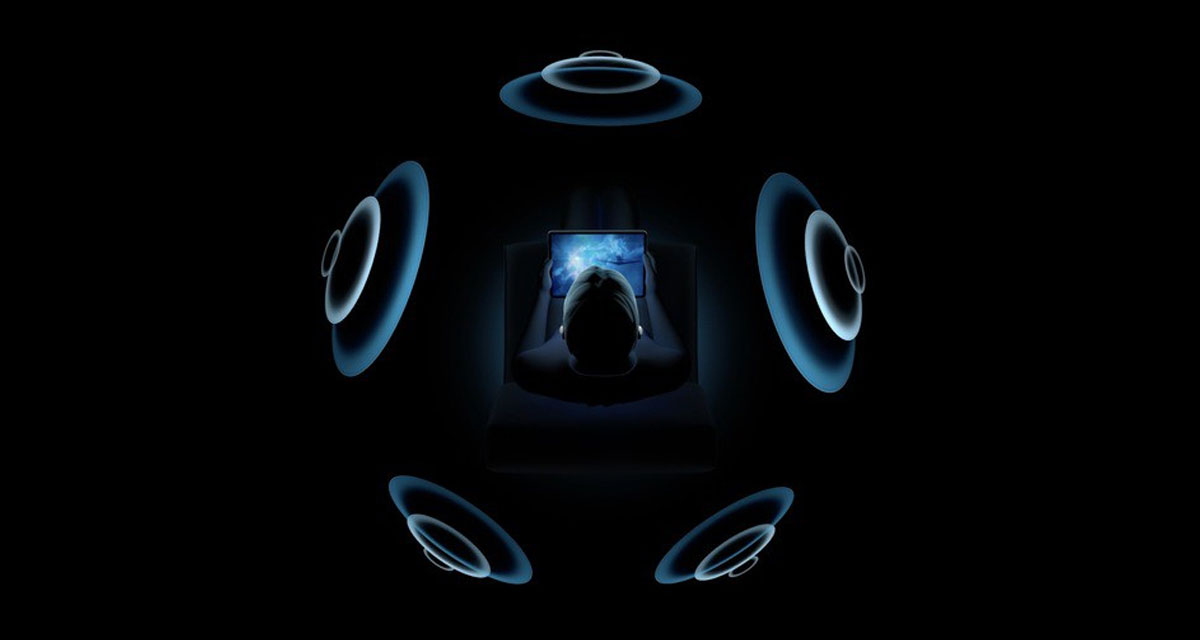
Users will need to have iOS 14 and iPadOS 14 or later installed to take advantage of Spatial Audio, while Apple’s own high-end AirPods Pro and AirPods Max are the only ways people can take it in when watching Netflix.
Here’s how Apple describes Spatial Audio.
Spatial audio with dynamic head tracking brings the movie theater experience right to your AirPods Pro. By applying directional audio filters and subtly adjusting the frequencies each ear receives, spatial audio can place sounds virtually anywhere in space, creating an immersive surround sound experience. Using the gyroscope and accelerometer in your AirPods Pro and your iPhone, spatial audio tracks the motion of your head as well as your device, compares the motion data, and then remaps the sound field so that it stays anchored to your device even as your head moves.
Netflix says that the rollout won’t happen all at once, however. Anyone who isn’t yet seeing the Spatial Audio effect should make sure they’re using the most recent version of the Netflix app and keep checking back. It could be a matter of weeks before everyone has the new feature enabled.
You may also like to check out:
- Download: Windows 11 Build 22000.132 ISO Beta Released With A New Snipping Tool And More
- How To Install Windows 11 On A Mac Using Boot Camp Today
- iOS 15 Beta Compatibility For iPhone, iPad, iPod touch Devices
- 150+ iOS 15 Hidden Features For iPhone And iPad [List]
- Download iOS 15 Beta 6 IPSW Links And Install On iPhone And iPad
- iOS 15 Beta 6 Profile File Download Without Developer Account, Here’s How
- How To Downgrade iOS 15 Beta To iOS 14.6 / 14.7 [Tutorial]
- How To Install macOS 12 Monterey Hackintosh On PC [Guide]
- iOS 15 Beta 5 Download Expected Release Date
- Download: iOS 14.7.1 IPSW Links, OTA Profile File Along With iPadOS 14.7.1 Out Now
- Jailbreak iOS 14.7.1 Using Checkra1n, Here’s How-To [Guide]
- How To Downgrade iOS 14.7.1 And iPadOS 14.7.1 [Guide]
- Convert Factory Wired Apple CarPlay To Wireless Apple CarPlay In Your Car Easily, Here’s How
- Apple Watch ECG App Hack: Enable Outside US In Unsupported Country On Series 5 & 4 Without Jailbreak
You can follow us on Twitter, or Instagram, and even like our Facebook page to keep yourself updated on all the latest from Microsoft, Google, Apple, and the Web.
