For years, Netflix had refused to bring the feature to its mobile apps that the world had been crying out for. While streaming to Android and iOS devices was a dream come true for many, the lack of any ability to download content for offline viewing when, for example, aboard an airplane meant that Netflix was just shy of being perfect.
Last year, the streaming company caved and gave its mobile apps an offline capability, and now it has done the same for its Windows 10 app.
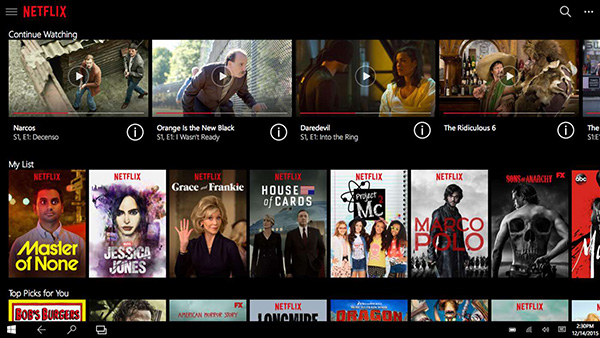
Netflix has today updated its Windows 10 app to also include the Download & Go feature, meaning those with mobile machines or just a flakey internet connection can now download lots of content from Netflix, making it available for offline viewing.
Furthermore, the new addition also allows users to choose which version of the file they want to download, allowing them to pick and choose the resolution and therefore the size of the file that will be plucked from the internet. This could come in handy when snagging the latest episode of a TV show before you’re boarding a flight and don’t want to wait for a large file to download, for example.
As those paying attention will note however, it’s not all good news. Earlier, we said that lots of content could be download, which, unfortunately, means that not all of the Netflix catalog is available for downloading. There is a new Available for Download section in the app that obviously lists everything that can be downloaded, but it’s a shame that such a thing needs to exist at all. Still, we can’t have everything in life and we’ll take the new Download & Go feature as it is, even if it does feel like it stopped just short of being awesome.

You can download the UWP Netflix app for Windows 10 and Xbox for free from the Windows Store.
You might also like to check out:
- How To Downgrade iOS 10.3.1 / 10.3 On iPhone Or iPad
- Download iOS 10.3.1 / 10.3 Final IPSW Links For iPhone And iPad
- Jailbreak iOS 10.3.1 / 10.3 / 10.2.1 For iPhone And iPad [Latest Status Update]
- Browse Netflix Hidden Genres Using Secret Codes [Tip]
- Download Windows 10 Pro ISO File Without Product Key From Microsoft
- Windows 10 Product Key And Activation: How To Find It And How It Works
You can follow us on Twitter, add us to your circle on Google+ or like our Facebook page to keep yourself updated on all the latest from Microsoft, Google, Apple and the Web.

