It’s established: there is no dearth of good launchers on Android. In fact there are so many launchers out there that it is virtually impossible not to find one that fits perfectly with your exact needs. Whether it is performance-conscious or customization-friendly or both, Google Play has got you covered!
Today, we came across a new launcher. It’s a mix of performance-conscious and customization-friendly, and we’ve talked about both aspects after the jump!


Developed by the folks over at Nemus, Nemus Launcher [Google Play] is an alternative launcher that aims for perfection in four basic areas: low resource usage, quick response and easy workspace management (which includes managing apps and folders).
Nemus Launcher is very easy to set up. It comes built in with a Copy Home Screen feature which lets you import app-icons from any launcher with a single tap of a virtual button.
The basic structure is the familiar home-screen and app-drawer setup where you have up to 9 home-screens in which you can place your favorite apps and widgets while the rest go into the apps drawer. If you have lots of pages for both, you can simply use a pinch-to-zoom gesture to zoom out and see all pages.
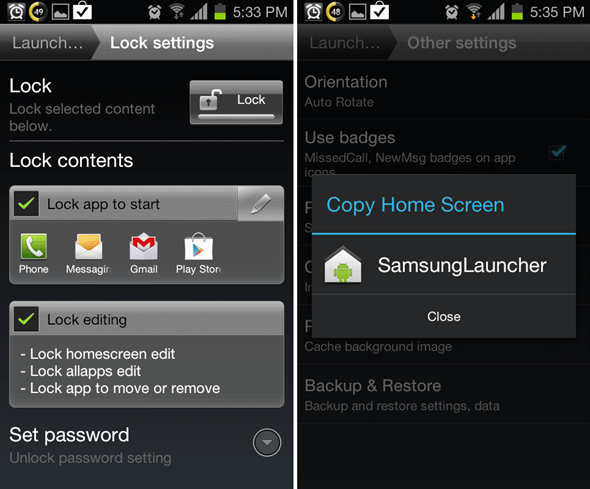
Other than being a launcher, Nemus comes with extra features features include the ability to hide and password-lock apps to control access, the aforementioned Copy Home Screen feature, backup and restore launcher setup so that your configuration doesn’t get lost when you move from one ROM to another.
It’s the number of customization options where Nemus truly differentiates itself. It is not only completely theme-ready (you can install SSKIN themes from Google Play), but also lets you change small user-interface options such as grid layout, hide system notifications bar with swipe gesture, page looping, control landscape/horizontal orientation, page indicator display and a whole lot more. Customization enthusiasts will love all these features!
So yes, is Nemus Launcher worth your time? Absolutely. We played around with it on a Samsung Galaxy S II (Android 4.0.3 ICS) and were left thoroughly impressed. It combines LauncherPro’s responsiveness with ADW and GO’s customization features. Highly recommended!
Don’t forget to let us know what you think of Nemus Launcher by leaving a comment over on our Facebook and Google+ page!
Note: Nemus Launcher comes with one odd feature that you must all be aware of: when you scroll through pages in the app drawer, apps appear blurred. This felt quite jarring in our testing but, thankfully, there is a way to disable it. Just uncheck Highlight recently used apps from AllApps settings!
You may also like to check out:
Be sure to check out our Android Apps gallery to explore more apps for your Android device.
You can follow us on Twitter, add us to your circle on Google+ or like our Facebook page to keep yourself updated on all the latest from Microsoft, Google, Apple and the web.

