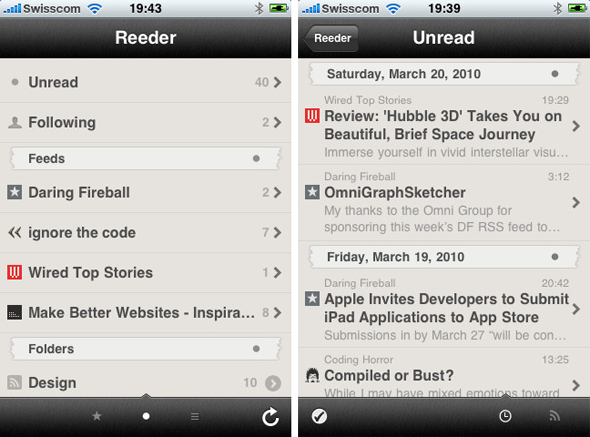The iPhone 4S is selling like hotcakes worldwide, and new iPhone owners are picking up their first entry into the iOS ecosystem all the time. We get plenty of requests for app recommendations here at Redmond Pie, and with Christmas around the corner I thought I would put together a short list showcasing my favorite, or must-have apps for the iPhone.
These are the nine apps I use the most on my iPhone 4S, and the ones that I have come to rely on day in, day out to go about my business and stay connected to the world when away from my MacBook. They range from an RSS reader to an IM client, with some stops in-between, too.
While I use these apps on my iPhone 4S, it is highly likely that they are going to work on older iPhone models as well.
You’ll no doubt have some of these apps on your home screen already, and you’ll probably be screaming at your screen wondering why app X or Y haven’t made my list. If that’s the case, get in touch and tell me what you use and why. I’d love to hear from you.
1: Reeder
Possibly the most loved RSS reader out there, Reeder has been a real stalwart on my iPhone and iPad home screens for quite some time now. Reeder syncs seamlessly with Google Reader, meaning all my apps and Google’s web interface are always in perfect harmony.
Reeder also integrates with Instapaper, meaning I can throw articles or posts into a bucket to be read or checked later. Perfect for if you’re out and about but want to catch up on something later.
- Download Reeder for iPhone [iTunes link]
2: Instagram
Instagram also links into Facebook, Twitter, Foursquare and others to aid cross-posting and linking. I’ll admit it, I’m a bit of a voyeur. I like to see what other people are up to, and with Instagram they have a cool way of sharing their photos with the world. Instagram also lets budding photographers add a selection of filters and boarders to their photos before uploading them to the image-based social network, with some real gems being created.
- Download Instagram for iPhone [iTunes link]
3: Instacast
I’ve always been a podcast listener, especially when driving around town. With Apple seemingly oblivious to the fact that iOS needs a native way of managing subscriptions properly and being able to refresh them all, Instacast is a must.
Now with added iCloud syncing and an HD version for the iPad, Instacast keeps itself in sync across multiple apps meaning I need never miss a second of my podcasts again.
- Download Instacast for iPhone [iTunes link]
4: Verbs IM
If Apple ever releases an iChat client for iOS, then the chances are it will look just like Verbs IM. With support for Gtalk, AIM, MobileMe and Facebook, Verbs IM is the closest thing to a 1st-party application you’re going to find.
A beautiful user interface and push notifications make it one of, if not the best instant messaging app on the App Store.
- Download Verbs IM for iPhone [iTunes link]
5: Twitter
It may seem like a no-brainer, but I thought that Twitter for iPhone was still worth a mention.
Even with umpteen Twitter applications on the App Store with more being released every week, Twitter’s official app still fits my needs perfectly, and it’s one of the fastest Twitter apps I’ve used.
I know many swear by alternatives such as Tweetbot and SimplyTweet, but for me, Twitter for iPhone is still where it’s at.
- Download Twitter for iPhone [iTunes link]
6: Whale Trail
It may not be the height of productivity, but Whale Trail is perfect for filling five minutes here and there. A game that consists of making a whale float higher or lower by tapping the screen isn’t exactly Zelda, but if you just want to pass the time while waiting to be served in-line, then this is the game for you.
- Download Whale Trail for iPhone [iTunes link]
7: Rick O’Shea
Another game, Rick O’Shea is an iPhone puzzle game which revolves around firing a stuntman from canon to canon. The aim of the game is to collect stars an avoid traps along the way. Some unique puzzles ensue and it is great it you want to think abou your iPhone gaming a little more than the likes of Whale Trail.
If you have some alternatives to the app’s I’ve mentioned, do please let us know – if there is a new app we’ve missed, we want to know about it!
- Download Rick O’Shea for iPhone [iTunes]
8: Infinity Blade II
There’s not much to say about Infinity Blade II, really. It is here because it’s a game that really shows off what the iPad 2 and iPhone 4S are capable of when it comes to pushing pixels around a screen. If you like swinging swords at bad guys and you love gorgeous visuals, then Infinity Blade II is an absolute must!
- Download Infinity Blade II For iPhone [iTunes link]
9: Facebook
If you’re toting an iPhone 4S then the chances are you also have a Facebook account. Now, let me be the first to warn you that Facebook’s iPhone app isn’t the best. It has improved greatly with the latest update and redesign, but if you’re expecting the push notifications to work consistently, then you’re out of luck.
That said, it’s better than using the mobile web interface, so there you go.
- Download Facebook for iPhone [iTunes link]
You may also like to check out:
Check out our iPhone Apps Gallery and iPad Apps Gallery to explore more apps for your iPhone, iPad and iPod touch.
You can follow us on Twitter, add us to your circle on Google+ or like our Facebook page to keep yourself updated on all the latest from Microsoft, Google, Apple and the web.