Musyc, a new app released for iOS, is yet another of those quirky music creation apps allowing you to whimsically create some very nice sounds by shuffling different shapes around. Although it sounds like a children’s game, it’s actually a lot more enjoyable and gratifying than it should be, and if you feel like kicking back and making some sweet music, check out the details after the jump!
Most people like to use their smartphones and tablets to listen to music, but what is becoming more apparent as these devices become more and more advanced, is that folk also love to make those pleasant audible riffs using these touchscreen marvels. We’ve seen umpteen iPad adds showing off the slate’s piano playing credentials, for example, but what we’re seeing much more off now we’ve gone through every musical instrument several times over, is a growing number of apps that seek to enchant by combining random, yet beautiful sounds with equally pleasant visuals.

Musyc is a prime example of this, and although, as I say, these kinds of apps are growing in numbers, Musyc is like a Pandora’s Box of endless possibilities. You construct your songs by moving objects along a grid, and once you start building, you can go pretty much anywhere with it. If you want to create something really eclectic, you can start looping shapes in different directions, and like a conductor, the movements of your fingers completely dictate which sounds play, and for how long.
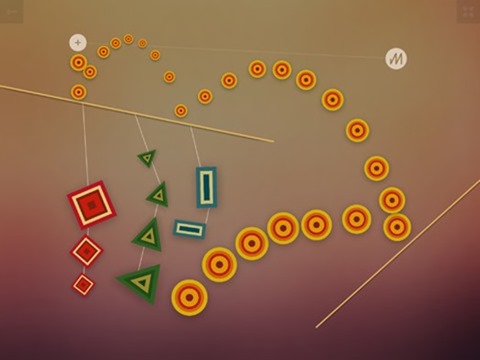
It has a heartwarmingly child-like feel about it, and although it may offend some music aficionados out there, there’s definitely a lot of fun to be had with Musyc.
Like most apps these days, it’s free to begin with, but if you’re willing to part with a bit of extra cash, you can truly enjoy the app to the fullest. You can grab more shapes, more sound kits, or the motion recorder for $1.99 each, but if you want to press ahead and enjoy all of them, developer Fingerlab offer all three for the very agreeable in-app purchase price of just $3.99.

I can’t recall having such fun with a music creation app, and I highly recommend you check it out via the link provided. Oh, and if you do, be sure to drop your comments below!
(Download: Musyc for iOS on the App Store)
Be sure to check out our iPhone Apps Gallery and iPad Apps Gallery to explore more apps for your iPhone, iPad and iPod touch.
You can follow us on Twitter, add us to your circle on Google+ or like our Facebook page to keep yourself updated on all the latest from Microsoft, Google, Apple and the web.

